Jira and Trello Alternatives Freelancers Love in 2025

Ever feel like your freelance workday is a game of juggling too many tabs?
Between managing client emails, tracking deadlines, sending invoices, and keeping up with revisions, it’s a lot.
And while tools like Jira and Trello were supposed to help, they often add to the chaos. Jira feels like it was made for corporate engineering teams, and Trello, while simple, can feel too limited once your projects grow beyond a few sticky notes.
So if you’re a freelancer or part of a small remote team looking for something smarter, simpler, and actually built for you, this guide is for you.
Let’s explore the best Jira and Trello alternatives that truly make freelance life easier, and see why Tymora might be your next favorite workspace.
Why Jira and Trello Don’t Always Work for Freelancers?
Let’s be real: Jira and Trello aren’t bad tools. They’re just not freelancer tools.
Here’s where they fall short:
Jira: Built for Corporates, Not Creators
You’re not the only person who has ever opened Jira and wondered, “Does this require a degree to use?“
It is made for big development teams who need to manage cross-departmental workflows, sprints, and releases.
Jira frequently signifies the following for a small remote team or lone freelancer:
- Endless configuration just to set up one project.
- Too many dashboards, statuses, and reports you’ll never use.
- Paying for features that only make sense for enterprise teams.
Result? You spend more time managing the tool than managing your work.
Trello: Beautiful but Basic
Trello’s boards and cards are super visual, which makes it great for quick planning.
But when it comes to deeper freelance needs (like time tracking, client reporting, or invoicing), it hits a wall.
To get advanced features, you’ll often need extra plugins, which means extra cost and setup.
So yes, Trello is easy to start with… but it won’t grow with you.
What Freelancers Actually Need in a Project Management Tool
Before diving into alternatives, let’s talk about what freelancers really crave from a productivity tool.
Whether you’re a solo designer, content writer, developer, or part of a two-person remote team; your project tool should make things easier, not harder.
Here’s what matters most:
- Simplicity – You don’t want a 3-hour setup or a 10-tab dashboard.
- Built-in time tracking – Because hours = money.
- Client-friendly sharing – Easy updates, feedback, and transparency.
- Automation – Fewer manual reminders and less chaos.
- Affordability – You shouldn’t pay enterprise prices for solo work.
- Flexibility – You should be able to manage both one-off and long-term projects.
And that’s where the new generation of tools comes in; built with freelancers in mind.
Best Jira and Trello Alternatives for Freelancers
Let’s dive into the tools that actually work with freelancers; not against them.
These are the platforms that save time, simplify collaboration, and keep you focused on delivering great work instead of clicking through endless tabs.
1. Tymora
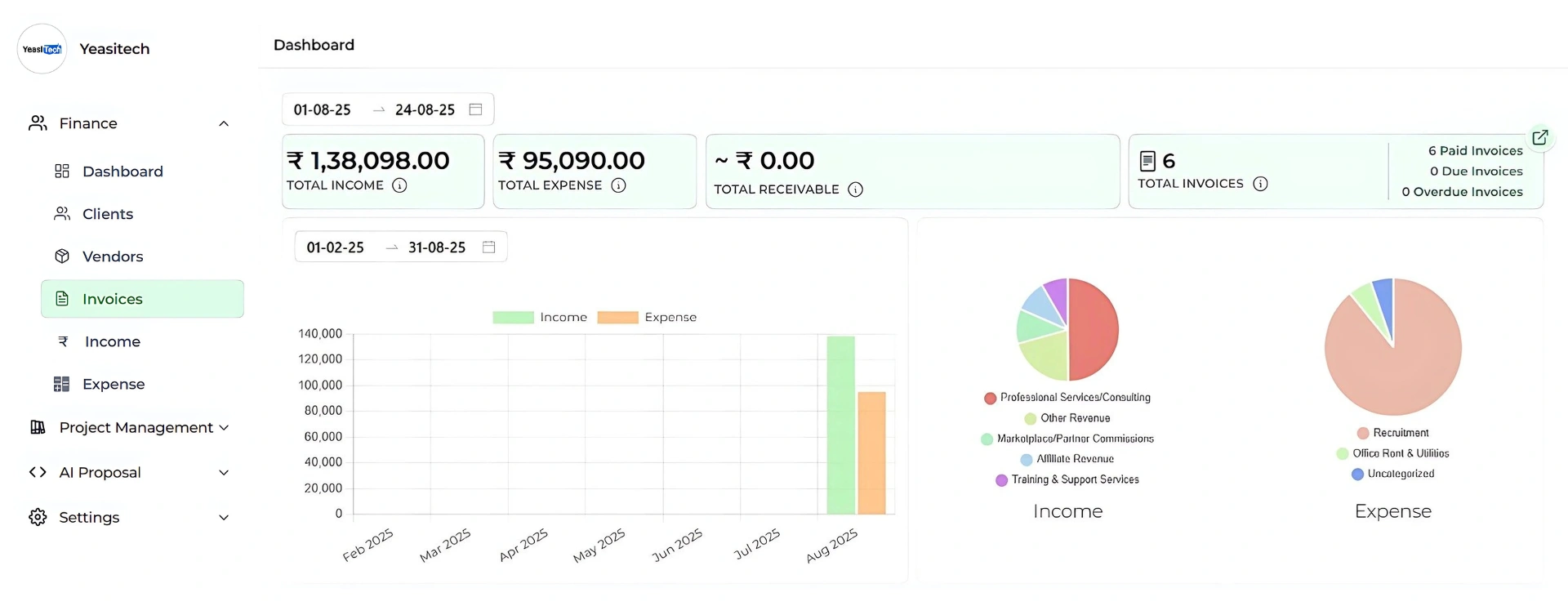
If you’ve ever wished one tool could manage clients, projects, time, and invoices, Tymora is that wish granted.
Unlike Jira or Trello, Tymora is designed specifically for freelancers and small remote teams.
Pain Points Tymora Solves:
- Too many tools? Tymora replaces task trackers, time logs, and invoice apps in one clean dashboard.
- Lost track of time? Automatic time tracking lets you log billable hours without switching tabs.
- Client updates a mess? Create shareable project views so clients can track progress in real time.
- Worried about billing? Generate invoices directly from your tracked hours; no spreadsheets required.
Why Freelancers Love Tymora?
- Incredibly easy to use, no setup overwhelm.
- Automations for repetitive tasks and reminders.
- Affordable pricing designed for individuals, not corporations.
- A clean, minimal interface that keeps your focus where it belongs, your craft.
Whether you’re managing 2 clients or 20, Tymora helps you stay in control without the complexity of Jira or the limitations of Trello.
In short: Tymora combines the simplicity of Trello with the depth of Jira — minus the chaos.
2. ClickUp
If you love customizing workflows, ClickUp is a solid pick.
You can create custom views, track goals, and even add docs or checklists to each task. It’s great for freelancers who handle multiple clients and need a little structure.
Pain Points Solved:
- Helps reduce “tool overload” by combining docs, tasks, and goals in one place.
- Integrates easily with Google Drive, Slack, and other apps.
Downside:
- It can get heavy over time, more features mean more complexity.
Still, ClickUp earns its place as one of the best Jira and Trello alternatives for those who want control and customization.
3. Asana
Asana is perfect if you occasionally collaborate with clients or other freelancers.
Pain Points Solved:
- Great for project timelines and task dependencies.
- Clear progress views, clients can see exactly where things stand.
Downside:
- Time tracking isn’t native; you’ll need a plugin or paid plan for that.
Still, if you want a tool that keeps things organized without the corporate jargon, Asana is a solid alternative to Jira and Trello.
3. Notion
If you love visuals and want total control over how your workspace looks, Notion is a creative dream.
You can build anything: project dashboards, client portals, content calendars, even your own mini-CRM.
Pain Points Solved:
- Lets you customize everything from scratch.
- Keeps all notes, project docs, and tasks in one place.
Downside:
- Lacks built-in time tracking and automation.
- Best suited for organized freelancers who enjoy tweaking layouts.
If you enjoy building systems that reflect your personal workflow, Notion is one of the most unique Jira and Trello alternatives you can try.
4. Monday.com
Monday.com is ideal for freelancers working on multi-step projects or with small teams.
It’s like a more polished version of Trello, with added tracking and automation.
Pain Points Solved:
- Great for managing overlapping deadlines.
- Gives a clear overview of all clients and deliverables.
Downside:
- Can get pricey as you scale.
- Some features are locked behind higher plans.
Still, for freelancers who love order and clarity, it’s a top-tier alternative to Jira and Trello.
Feature Comparison: Jira and Trello vs. Top Freelancer Tools
| Feature | Jira | Trello | Tymora | ClickUp | Asana | Notion | Monday |
|---|---|---|---|---|---|---|---|
| Ease of Use | Complex | Simple | Very Easy | Easy | Easy | Easy | Easy |
| Time Tracking | Add-ons | No | Built-in | Built-in | Add-on | No | Built-in |
| Ideal For | Big Teams | Small Teams | Freelancers | Freelancers | Teams | Creatives | Agencies |
| Automation | Yes | Limited | Yes | Yes | Yes | Manual | Yes |
| Cost | High | Low | Affordable | Medium | Medium | Free+ | High |
| Client Access | Complicated | Manual | Shareable | Yes | Yes | Yes | Yes |
Verdict: If you’re a solo professional or small remote team, Tymora offers the perfect balance of simplicity, power, and freelancer-first features.
How to Choose the Right Tool for Your Freelance Workflow
Not every tool fits every freelancer. Here’s how to pick one that aligns with your style:
- Define your workflow: Are you solo, in a small team, or managing clients regularly?
- List your pain points: Is it invoicing, time tracking, or staying organized?
- Test usability: Pick a tool that feels easy after 10 minutes, not 10 tutorials.
- Check integrations: Google Calendar, Slack, or Drive should sync smoothly.
- Avoid overpaying: Choose flexible pricing and start free.
If you’re juggling multiple roles: creator, project manager, and accountant , a tool like Tymora can truly cut down your workload by half.
Real-World Example: How Tymora Simplifies Freelance Chaos
Meet Aman, a freelance developer managing 6 clients.
Before Tymora:
- He used Trello for tasks, Toggl for tracking time, and Excel for invoices.
- He’d spend hours switching between tools and manually updating progress.
After Tymora:
- All projects, tasks, and tracked hours are in one dashboard.
- Clients get automatic progress updates.
- Invoices are generated from tracked time, instantly.
His workflow went from messy to manageable.
And that’s exactly what Tymora promises: less admin, more actual work
Final Thoughts
Freelancers don’t need bloated enterprise tools or bare-bones boards.
You need something that’s simple, smart, and built around your workflow.
Tools like ClickUp, Asana, and Notion are great, but when it comes to balancing simplicity, automation, and freelance-specific features, Tymora stands out as the true Jira & Trello alternative.
Because project management shouldn’t be another job, it should make your job easier.
So, whether you’re managing one client or ten, try a workspace that actually understands how freelancers work.
Start small. Stay organized. And let tools like Tymora help you focus on what really matters: your craft.
FAQs
1. What are the best Jira and Trello alternatives for freelancers?
The best Jira and Trello alternatives for freelancers include Tymora, ClickUp, Asana, Notion, and Monday.com. These tools offer task management, time tracking, client collaboration, and automation features tailored for freelancers and small teams.
2. Why should freelancers consider Jira and Trello alternatives?
Freelancers often find Jira too complex and Trello too basic. Alternatives like Tymora combine simplicity, automation, and client-friendly features, helping freelancers save time, stay organized, and manage multiple projects efficiently.
3. Is Tymora better than Jira and Trello for freelancers?
Yes. Tymora is designed specifically for freelancers and small teams. Unlike Jira or Trello, it combines task management, time tracking, and invoicing in one dashboard, reducing the need for multiple apps and simplifying project workflows.
4. Can small teams benefit from Jira and Trello alternatives?
Absolutely. Small remote teams can use alternatives like ClickUp, Asana, and Tymora to streamline task management, automate repetitive work, and collaborate effectively without the complexity of enterprise tools like Jira.
5. Are Jira and Trello alternatives affordable for freelancers?
Most Jira and Trello alternatives offer freelancer-friendly pricing. Tymora, ClickUp, and Notion provide affordable plans or free tiers, allowing freelancers to access project management, time tracking, and client collaboration tools without paying enterprise-level fees.
Customer Success Stories
Tymora has completely transformed how I manage my freelance business. From invoicing to tracking expenses, everything is streamlined and effortless.
Monowar Iqbal Layek
Freelancer
Managing my freelance work is so much easier with Tymora. Invoicing is fast, expense tracking is simple, and I feel more organized than ever.
Sandeep Acharya
Freelancer
Tymora made managing my freelance projects and finances seamless. The platform is intuitive, and support is always responsive and helpful.
Samsur Rahaman
Automation Framework Architect