Don’t Let Poor Proposal Writing for Upwork Ruin Your Freelance Career in 2025
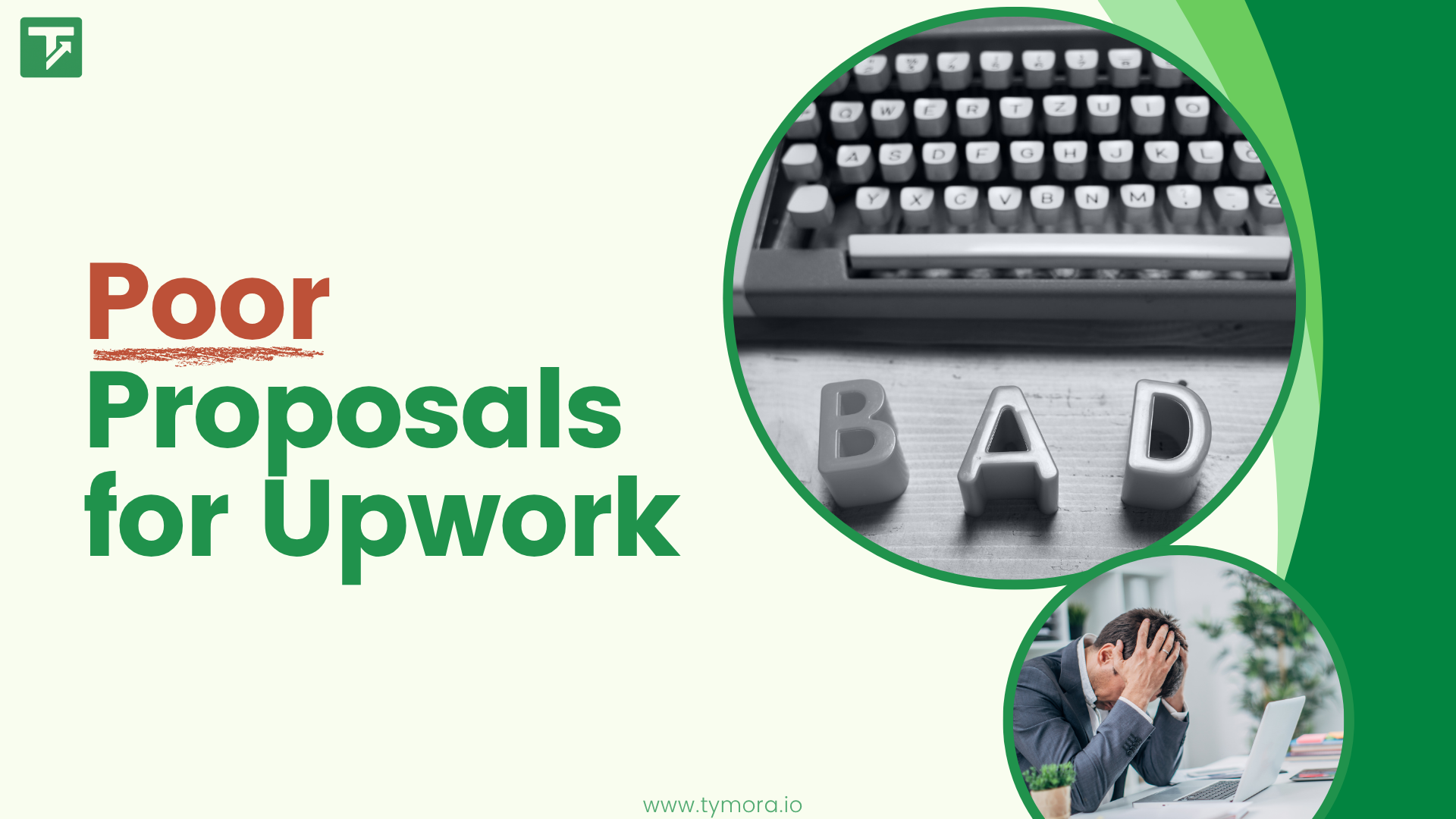
If you’re a freelancer in 2025, you already know the competition on Upwork is fiercer than ever. With over 12 million registered freelancers on the platform (Upwork 2025 Report), standing out isn’t just important — it’s survival. That’s where proposal writing for Upwork plays a important role.
It’s likely that, regardless of your level of experience, you have spent hours creating customized proposals, copying and pasting cover letters, or making adjustments to templates that never quite result in a job offer. But here’s the hard truth — traditional proposal writing is broken.
In this blog, we’re going to walk you through everything you need to know to revamp your approach in 2025. We’ll explore the outdated methods, break down why they no longer work, introduce you to smarter alternatives, and finally show you how tools like Tymora are flipping the script. Let’s begin your evolution.
Table of Contents
What Is Traditional Proposal Writing for Upwork?
Let’s rewind a bit.
Traditionally, writing a proposal on Upwork involved:
- Reading the entire job description carefully
- Researching the client or company
- Manually writing a custom message explaining your experience
- Mentioning your portfolio or case studies
- Closing with a CTA like “Let’s hop on a quick call”
This method worked well in the early 2010s when competition was lower, and job posts received fewer proposals.
In structure, a traditional proposal typically included:
- A personal greeting
- A short introduction of yourself
- Reference to the job’s requirements
- Your proposed solution or value
- A portfolio link or work sample
- A call to action or availability
But while this method was personal, it was also time-consuming and difficult to scale.
The Pros and Cons of Traditional Proposal Writing
Let’s weigh it out the pros and cons of Proposal Writing for Upwork .
Pros
- Personal Touch: Each proposal is tailored specifically for the client.
- Professional Branding: You sound like a human (because you are).
- Higher Quality (in theory): With attention to detail, you can craft pitch-perfect proposals.
Cons
- Time-Consuming: On average, freelancers spend 20–40 minutes per proposal.
- Mentally Draining: Writing multiple proposals daily = burnout.
- Low Response Rates: Even well-written ones often go unnoticed.
- No Smart Assistance: You start from scratch every time.
In 2025, where jobs are fast-paced and often filled within hours, slow traditional writing just doesn’t cut it.
Why Traditional Proposal Writing for Upwork Is Losing Its Edge?
2025 is not 2015. Clients today are savvy. They get hundreds of proposals and they spot a template from a mile away.
The Key Shifts:
- Clients want fast and relevant responses: Not 500-word essays.
- They prefer freelancers who understand their business and goals: Not just skill listings.
- AI screening is now common on Upwork Enterprise accounts: Meaning keyword stuffing won’t help.
The clients can locate excellent freelancers before proposals even reach their inboxes because of solutions like Upwork’s Instant Match, which was introduced in late 2024.
Stat: According to Upwork’s internal hiring metrics, 43% of clients make hiring decisions within 6 hours of posting a job.
You can also read our blog on :
Modern Alternatives to Traditional Proposal Writing on Upwork
Let’s explore what’s taking over traditional proposal writing for Upwork:
1. AI-Powered Proposal Assistants
These tools scan job posts and write intelligent, tailored proposals using large language models. But many are generic and lack Upwork-specific context.
2. Data-Driven Platforms
Some freelancers now use tools that track their proposal performance, optimize content, and suggest improvements — like an SEO tool for proposals.
3. Integrated Upwork Plugins
Browser extensions like Tymora connect directly with Upwork and provide in-browser, AI-generated proposals, using your portfolio data and job context.
4. Deep Research Tools
Rather than sending a fast reply, freelancers now use software that automatically gathers client history, reviews, budget preferences, and niche needs — helping craft hyper-relevant responses.
How to Upgrade Your Upwork Proposal Strategy in 2025?
Ready to level up your proposal writing for upwork? Here’s your roadmap.
Step 1: Stop Writing from Scratch
Use tools like Tymora to create proposal templates that evolve over time. Tymora’s AI adapts your past winning proposals into smarter future pitches, without copying
Step 2: Research Clients Before You Write
Tymora pulls in client job history, average hiring budget, and tone of past job posts — helping you tailor your message in seconds.
Step 3: Highlight Outcomes
Instead of saying:
“I’ve been a designer for 5 years.”
Say:
“In my last Upwork project, I helped a client increase landing page conversions by 34% in 3 weeks.”
Tymora even suggests performance-driven language based on your past projects.
Step 4: Use Automation, but Keep the Human Touch
Tymora allows you to edit AI-generated proposals before submission. So you’re not sending cold, robotic responses. You’re refining fast, smart drafts.
Step 5: Track Proposal Performance
Tymora shows you:
- How many times a proposal has been read
- Where clients drop off
- Which call-to-actions convert
This is game-changing for optimization.
Step 6: Personalize Beyond Names
Generic personalization is dead. Instead of “Hi Sarah,” try:
“Hi Sarah — I noticed you’re scaling your Shopify store. I’ve worked with 2 brands in the DTC space recently. Would love to help with your next sprint.”
Tymora auto-detects niche keywords and adds relevance hooks like this.
Use Tymora If You Find It Difficult
If you’re overwhelmed with the Upwork grind, Tymora is your freelancer co-pilot. Here’s why thousands of freelancers are switching to Tymora:
| Feature | Traditional Method | Tymora |
|---|---|---|
| Proposal Writing | Manual, repetitive | AI-assisted, contextual |
| Client Research | Manual & time-consuming | Auto-generated insights |
| Personalization | Basic templates | Industry-specific, smart personalization |
| Performance Tracking | None | Built-in analytics |
| Setup | 0 automation | Chrome Extension + Portfolio Integration |
| Pricing | Free to start | Freemium, starts at $10/month |
“Tymora saved me 12+ hours per week and helped me land 4 jobs in one month. It’s my secret weapon.”
— Aditi K., Upwork freelancer since 2020
Wrapping Up
Let’s recap.
Traditional proposal writing for Upwork is slow, outdated, and ineffective. The freelancers who win in 2025 are those who embrace automation, insights, and precision messaging.
Proposal writing for Upwork isn’t about writing more — it’s about writing better.
If you’re serious about scaling your freelance income without burning out, now’s the time to:
Upgrade your approach
Use tools that think ahead
Let Tymora become your proposal assistant
Ready to win more jobs in less time? Start your free Tymora trial today at www.tymora.io
FAQs
1. What is proposal writing for Upwork in 2025?
Proposal writing for Upwork in 2025 refers to crafting customized, client-focused pitches that align with updated platform trends, AI screening, and client expectations.
2. Why is my Upwork proposal not getting responses?
Your proposal may lack personalization, fail to address client pain points, or appear generic due to overused templates or keyword stuffing.
3. What are the top mistakes freelancers make in Upwork proposals?
Common mistakes include weak subject lines, copy-pasted content, no clear value proposition, and failing to follow the client’s job post instructions.
4. How has Upwork’s algorithm changed in 2025 for proposal visibility?
In 2025, Upwork prioritizes proposals with relevant skills, engagement history, and AI-driven matching based on proposal quality and client interaction data.
5. How can I improve my proposal writing for Upwork in 2025?
Use personalized intros, showcase niche expertise, respond to job details, include client-focused outcomes, and integrate relevant keywords naturally.
What's inside?
Categories
Customer Success Stories
See how agencies and freelancers are transforming their businesses with Tymora
Tymora has completely transformed how I manage my freelance business. From invoicing to tracking expenses, everything is streamlined and effortless.

Monowar Iqbal Layek
Freelancer
Managing my freelance work is so much easier with Tymora. Invoicing is fast, expense tracking is simple, and I feel more organized than ever.

Sandeep Acharya
Freelancer
Tymora made managing my freelance projects and finances seamless. The platform is intuitive, and support is always responsive and helpful.

Samsur Rahaman
Automation Framework Architect