Track Work Hours and Automate Invoice Easily

Ever felt like your entire day vanished, and you still can’t figure out where your work hours went, or why your invoices are still pending?
If you’re a freelancer, small agency owner, or small business trying to stay on top of projects, you’ve probably faced this chaos:You spend hours working, forget to log your time, and when payment time comes… it’s a mess.
You’re scrambling through notes, guessing hours, and manually creating invoices that take more time than the actual project itself.And let’s be honest, that’s frustrating, stressful, and mentally draining.
But here’s the truth: keeping a log of your work hours and automating invoices doesn’t have to be hard. With the right system (and tools like, you can track, bill, and get paid, without wasting a single extra second.
Why Tracking Work Hours Matters More Than You Think?
Imagine this:
You’ve worked for 20+ hours on a client project, but when the billing time comes, you’re not sure whether it was 18, 22, or 25 hours. You guess. The client questions it. You feel underpaid and undervalued.
That’s what happens when you don’t keep a proper log of your work hours.
Here’s why accurate time tracking is a game-changer:
- You get paid fairly for every minute you work.
- You gain clarity on where your time actually goes.
- You can improve productivity by spotting where you waste time.
- You look more professional when presenting clear, detailed invoices.
Time is money. And when you treat your hours like gold, clients respect your work more, and your business becomes more sustainable.
Step 1: Start by Logging Your Work Hours Consistently
You don’t need to start big. The key is to create a simple habit of recording your time after each task or at the end of your workday.
Here’s how you can do it effectively:
- Use time tracking tools. Avoid messy spreadsheets, they waste time and are error-prone.
- Break tasks into smaller chunks. Log design time, meetings, client revisions separately.
- Review your log daily. See where your time actually goes and identify time-wasters.
- Tag your hours by client or project. This helps when it’s time to invoice.
Pro Tip: Tools like Tymora make this effortless, just start the timer when you begin working and stop it when you’re done. It automatically records your work hours and connects them to the right client or project.
Step 2: Turn Your Logged Hours Into Instant Invoices
This is where most freelancers get stuck. You’ve done the work, tracked your hours, and now you spend an entire evening creating invoices manually.
But let’s be honest, that’s not why you started freelancing. You didn’t sign up to be your own accountant.
Here’s the smarter way: automate your invoicing.
Here’s what automation can do for you:
- Generate invoices instantly from logged hours.
- Send automatic payment reminders to clients.
- Track paid and unpaid invoices easily.
- Add thank-you notes automatically after payment.
That’s where Tymora comes in, your all-in-one time tracking and invoicing superhero.
It doesn’t just automate invoices; it builds trust with clients by keeping everything transparent and professional.
With just a few clicks, your logged work hours turn into polished invoices that reflect your hard work, without lifting a finger.
Step 3: Make Your Workflow Seamless With Automation
Think about it, every minute you spend doing repetitive tasks is a minute taken from your next project, your next idea, or even your next break.
When you automate your work hours and invoices, you’re not just saving time, you’re freeing up mental space.
Here’s how Tymora helps simplify your workflow:
- Automatically syncs your work hours to invoices.
- Sends reminders to clients for overdue payments.
- Generates reports showing your total billed hours and income.
- Lets you track project progress in one dashboard.
No more juggling between spreadsheets, invoices, and emails. You get one clean, unified platform that does the admin work for you while you focus on what matters most, your craft.
Common Struggles You’ll Finally Overcome
Let’s get real for a second. If you’ve been freelancing for even a few months, you’ve likely faced these headaches:
| Pain Point | Real Solution |
|---|---|
| “I forget to track my time.” | Tymora auto-tracks your work hours in the background. |
| “I hate making invoices.” | Tymora generates invoices in seconds, no templates needed. |
| “Clients delay payments.” | Set automatic reminders and thank-you notes. |
| “I can’t see my income clearly.” | Get detailed reports of billable hours and revenue. |
By solving these pain points, you’re not just becoming more organized, you’re stepping into your power as a professional.
Step 4: Build Trust and Get Paid Faster
Clients love freelancers who are transparent. When you show detailed work logs and precise invoices, it builds confidence, they see you as reliable, not replaceable.
Automating your invoices also ensures there’s no delay between work done and payment received.
You’re no longer chasing payments; because your system does it for you.
And with Tymora’s instant online payment options, clients can pay you directly from the invoice.
No confusion, no dela, just smooth, professional transactions.
Step 5: Keep Improving With Insights
Once you’ve got automation running, take time every week to review your stats.
Look at:
- Which projects take the most time
- Which clients pay fastest
- Which days you’re most productive
These insights can help you set smarter rates, manage time better, and plan your workload strategically.
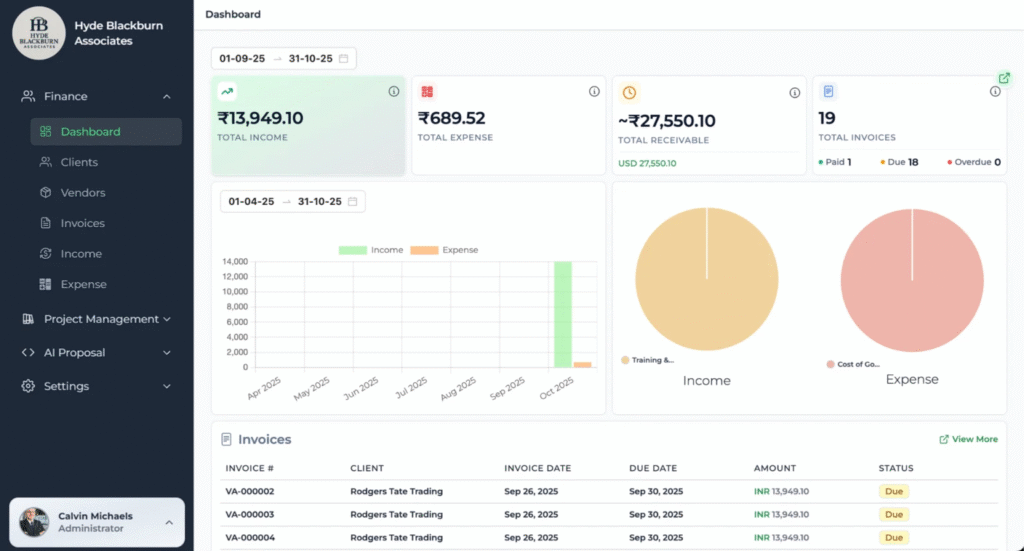
Tymora’s reports make this ridiculously easy, you get visual summaries that show where your time (and money) actually goes.
The Real Transformation
Imagine this: No more guessing hours. No more manual invoices. No more late payments.
Just a smooth, automated system that runs while you focus on growing your business or enjoying your weekend.
That’s the freedom automation brings, and Tymora makes it real for freelancers and small businesses every day.
You’ll finally feel in control of your time, your finances, and your workflow. And honestly, that’s what success looks like.
Final Thoughts
If you’ve been struggling to keep log of your work hours and automate invoices, this is your sign to stop doing it the hard way.
Don’t drown in admin tasks when tools like Tymora can handle it effortlessly.
Start logging your time. Automate your invoices. Take back your hours. Because your time isn’t just valuable; it’s priceless.
Ready to stop wasting time and start getting paid smarter?
Try Tymora today , and turn your work hours into income automatically.Let automation do the heavy lifting while you focus on doing what you love.
1. How can I easily keep track of my work hours and automate invoice creation?
You can keep track of your work hours using tools like Tymora, which automatically logs your time while you work. Once your hours are recorded, Tymora converts them into professional invoices automatically, saving you from manual data entry and ensuring you get paid on time.
2. Why is it important to track my work hours and automate invoice?
Tracking your work hours ensures you charge accurately for your time, while automating invoices saves hours of admin work. Together, they help you stay organized, avoid missed payments, and maintain a professional image, especially if you’re a freelancer or small business owner.
3. What is the best way to manage work hours and automate invoice for clients?
The best way is to use an all-in-one platform like Tymora that combines time tracking and invoicing. You can start timers for tasks, categorize projects, and let the system generate invoices automatically once the work is done; all in a few clicks.
4. Can automation really help me get paid faster for my work hours?
Absolutely. When you automate your invoicing process, reminders and follow-ups are sent automatically to clients, reducing delays. Tools like Tymora also support instant online payments, helping you get paid faster without awkward payment chases.
5. How can I make sure my automated invoices are accurate and transparent?
Accuracy comes from consistent time logging. When your work hours are tracked in real-time, your automated invoices reflect exactly what you’ve worked on. Tymora ensures this by syncing logged hours directly with invoices, giving both you and your client a clear breakdown.
6. Is there an affordable tool to track work hours and automate invoice for small businesses?
Yes, Tymora is built specifically for freelancers, small agencies, and small businesses. It’s affordable, user-friendly, and removes the stress of manual tracking. With it, you can log every billable hour, automate invoices, send reminders, and stay financially organized effortlessly.
Customer Success Stories
Tymora has completely transformed how I manage my freelance business. From invoicing to tracking expenses, everything is streamlined and effortless.
Monowar Iqbal Layek
Freelancer
Managing my freelance work is so much easier with Tymora. Invoicing is fast, expense tracking is simple, and I feel more organized than ever.
Sandeep Acharya
Freelancer
Tymora made managing my freelance projects and finances seamless. The platform is intuitive, and support is always responsive and helpful.
Samsur Rahaman
Automation Framework Architect