Why Recurring Invoices Change Everything?

Still sending invoices one by one every month? It’s exhausting, easy to forget, and honestly, not the best use of your time.
Here’s the fix: recurring invoices.
Recurring invoices send themselves automatically on your schedule. You do the work once, and your invoicing tool handles the rest.
No follow-ups. No stress. No missed payments.
If you’re a freelancer, small agency, or business owner tired of manual billing, this guide is for you.
Let’s make recurring invoices your new superpower, and see how Tymora can help you do it effortlessly.
What Are Recurring Invoices?
Recurring invoices are invoices that automatically send to your clients at regular intervals: weekly, monthly, or whenever you choose.
They’re ideal for ongoing services, retainers, or subscription-based projects. Instead of creating a new invoice each month, you create one recurring invoice template, and your invoicing system does the job for you.
It’s simple, automated, and 100% consistent.
Why You Should Automate Recurring Invoices?
If you’re still handling invoices manually, here’s why you should switch to recurring invoices right now:
- Saves time – No more recreating invoices every cycle.
- Guarantees consistency – Every invoice goes out on time, automatically.
- Avoids errors – No typos, wrong amounts, or missed clients.
- Improves cash flow – Payments stay steady and predictable.
- Reduces stress – You stop worrying about chasing clients for payments.
Recurring invoices are not just about automation. They’re about taking back control of your time and money.
How to Send Recurring Invoices Automatically?
Here’s how to set up recurring invoices easily using Tymora:
Step 1: Create Your Invoice Once
Go to the Invoicing & Payments section in Tymora.
You can create and send invoices in minutes.
Add your client details, project name, services, and payment amount. Tymora lets you send invoices directly to clients via email without needing to switch tabs.
Step 2: Set It as Recurring
Select “Make this a recurring invoice.”
Choose how often it should be sent (weekly, monthly, or quarterly) and set your start date.
Tymora will now send it automatically, no need to remember or manually resend.
Step 3: Automate Reminders and Follow-ups
With Tymora, you can automatically send payment reminders for overdue invoices. No awkward messages or manual tracking. Clients get gentle reminders until they pay.
Step 4: Track Payments Effortlessly
Tymora tracks payments in local currency and lets you mark partial or full payments. You’ll always know which invoices are paid and which are pending, right from your dashboard.
Step 5: Send Thank-You Emails Automatically
When a client pays, Tymora sends an automatic thank-you email. It’s a small gesture that strengthens client relationships without you doing a thing.
Common Mistakes to Avoid with Recurring Invoices
Even automation works best when you stay a little hands-on. Avoid these pitfalls:
- Forgetting to update contract details before renewal
- Not informing clients about automatic billing
- Ignoring overdue payment insights
Take a minute each month to review your recurring invoices and keep them accurate.
The Real Win: Peace of Mind and Predictable Income
Imagine this:
You wake up, open your dashboard, and see all your invoices already sent, some even paid.
That’s the beauty of recurring invoices. You no longer chase payments or worry about sending bills.
Your cash flow becomes steady, and your focus stays on your work, not your admin.
Why Tymora Makes Recurring Invoices Effortless?
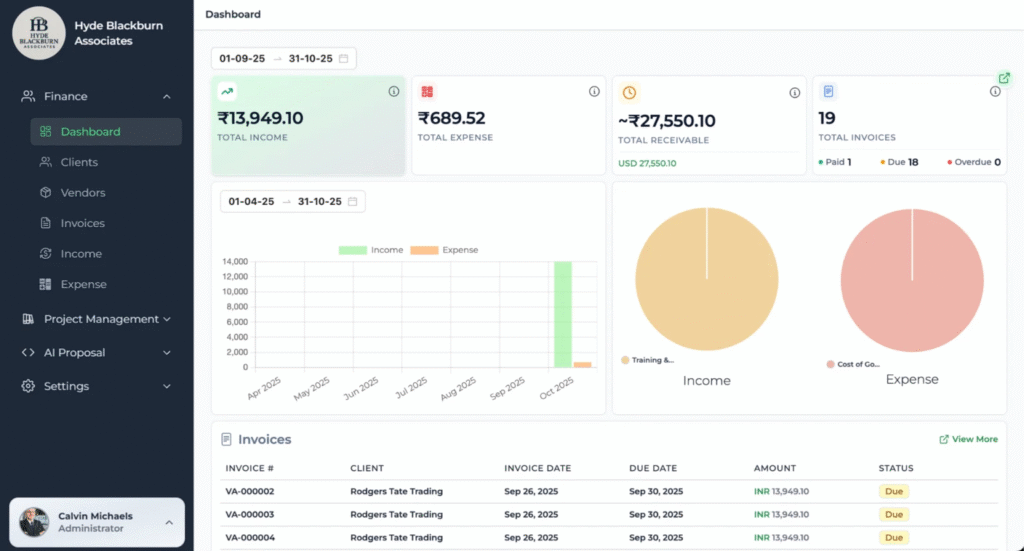
Tymora isn’t just another invoicing tool. It’s your all-in-one business companion.
Here’s what makes Tymora perfect for managing recurring invoices:
- Create and send invoices instantly
- Email invoices directly to clients
- Automated reminders for overdue payments
- Track payments in local currency
- Mark partial and full payments
- Send thank-you emails after payment
- Convert timesheets or milestones into invoices in one click
- Get a real-time overview of income, expenses, and client status on your dashboard
Everything connects seamlessly; invoicing, payments, projects, and clients, giving you a complete view of your business.
Final Takeaway
Recurring invoices are the easiest way to simplify your billing, save time, and get paid faster.
Stop repeating the same manual steps every month. Set it once, and let Tymora handle everything automatically.
With Tymora, recurring invoices aren’t just automatic; they’re smart, accurate, and beautifully simple.
Ready to make late payments a thing of the past?
Start automating your recurring invoices with Tymora today and take the stress out of billing for good. Try Tymora now
1. What are Recurring Invoices and how do they work?
Recurring invoices are automated bills that send themselves at regular intervals, like weekly or monthly. You set them once, and they go out automatically, no need to recreate invoices every time.
2. How can I create recurring invoices easily?
Most invoicing tools let you set recurring schedules. Just add client details, service type, and payment terms, then choose how often it repeats. Platforms like Tymora make this setup simple with one-click recurring options.
3. Why should freelancers use recurring invoices?
Freelancers often lose hours managing invoices manually. Recurring invoices help save time, prevent missed payments, and keep income consistent, especially for monthly clients or retainers.
4. Can I track recurring invoice and payments automatically?
Yes. Modern tools allow real-time tracking so you can see which invoices are pending or paid. Tymora, for instance, tracks payments in local currency and even sends automatic reminders for overdue invoices.
5. Are recurring invoice useful for small businesses and agencies?
Definitely. Small businesses and agencies benefit from automated invoicing for subscriptions, retainers, or long-term projects. It reduces manual work and ensures billing accuracy.
6. How can I make recurring invoice more effective?
Keep your billing details updated, notify clients about the schedule, and review reports regularly. Using an automation tool like Tymora helps you maintain accuracy and avoid errors without extra effort.
Customer Success Stories
Tymora has completely transformed how I manage my freelance business. From invoicing to tracking expenses, everything is streamlined and effortless.
Monowar Iqbal Layek
Freelancer
Managing my freelance work is so much easier with Tymora. Invoicing is fast, expense tracking is simple, and I feel more organized than ever.
Sandeep Acharya
Freelancer
Tymora made managing my freelance projects and finances seamless. The platform is intuitive, and support is always responsive and helpful.
Samsur Rahaman
Automation Framework Architect