5 Tools for Productivity Agencies Can’t Ignore
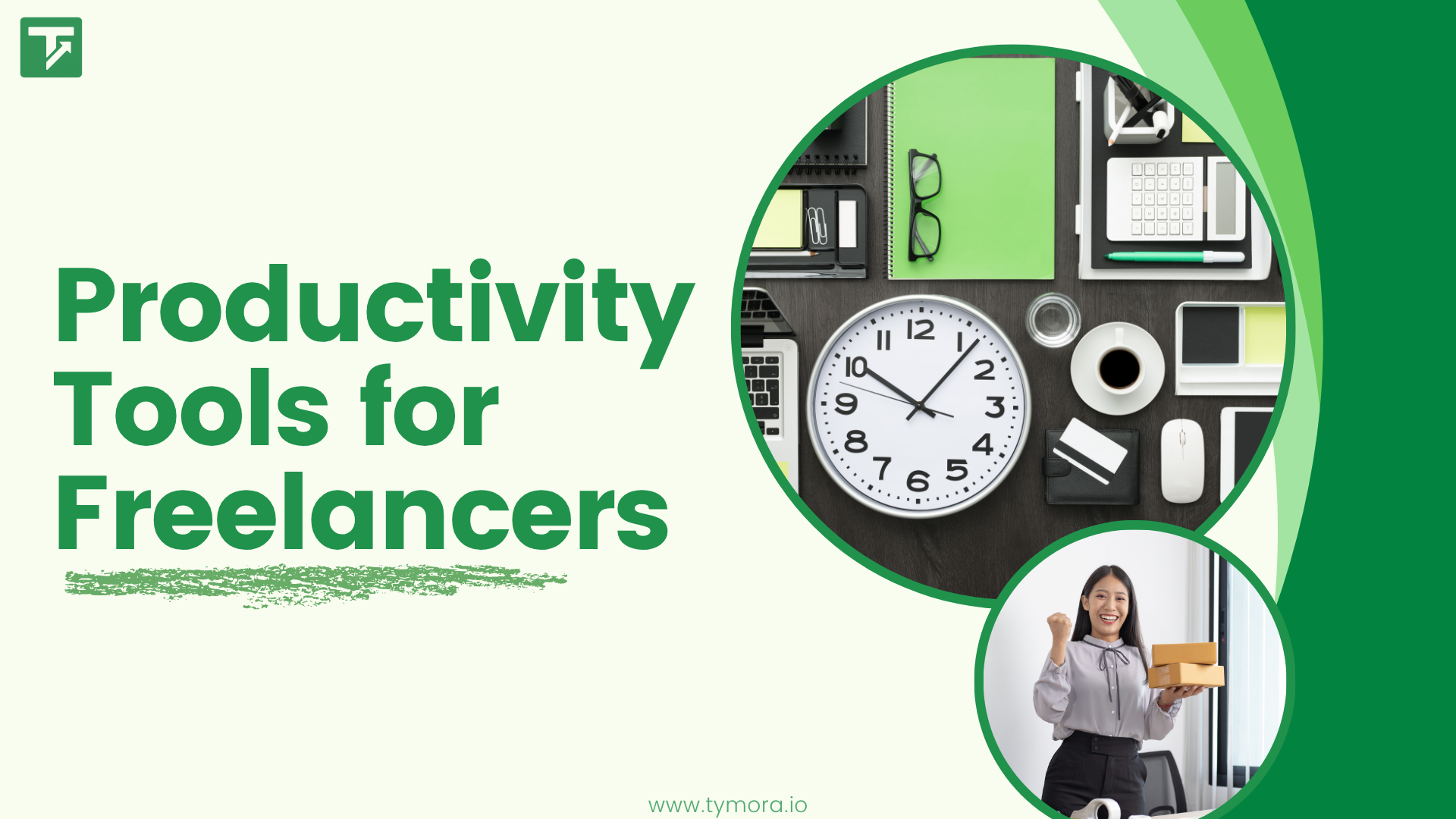
If you’ve ever worked at an agency, you already know how fast things can spiral out of control, a missed deadline here, a forgotten client email there, and suddenly your week feels like a blur. The truth is, agencies are built on coordination and when coordination fails, everything else does too.
That’s where the right tools for productivity come in.
These aren’t just apps to “get more done.” They’re your agency’s invisible co-workers, helping you track tasks, manage clients, communicate better, and automate the boring stuff. Whether you’re an intern just starting out, a freelancer juggling projects, or a small agency owner trying to scale, the right tools can help you do more in less time, without feeling overwhelmed.
In this blog, we’ll explore the Top 5 agency tools for productivity in 2025– what makes them unique, how they solve real problems, and how you can integrate them into your workflow. You don’t need to be tech-savvy, we’ll break everything down simply, step by step.
Let’s start with why productivity tools even matter in the first place.
Table of Contents
Why Productivity Tools Matter for Agencies?
Running an agency is like conducting an orchestra: there are designers, writers, developers, marketers, account managers, each playing a different instrument. Without a clear rhythm, it becomes chaos. And in today’s fast-paced work culture, productivity tools are the conductor’s baton that keeps everyone in sync.
Here’s why they matter so much:
1. Too Many Clients, Too Little Time
Most agencies handle multiple clients at once. Without structured tools for productivity, you’ll drown in endless Slack messages, lost files, and forgotten updates. A productivity system ensures every project stays on track, even when chaos hits.
2. Remote Work Is Here to Stay
As of May 2025, HubSpot reported that 72% of its employees opted to work fully remotely (@home). Tools for productivity make remote collaboration not just possible, but efficient. They give everyone visibility, no matter where they are.
3. Repetitive Work Kills Creativity
Manual updates, follow-up emails, copy-pasting project data, these eat up creative time. Automating repetitive tasks through smart tools for productivity gives teams back hours each week to focus on what really matters: results and creativity.
4. Clients Expect Transparency
Today’s clients expect regular updates, reports, and accountability. A structured productivity system helps agencies deliver that without spending hours preparing reports manually.
5. Burnout Is Real
Agency work is exciting, but it’s also intense. A recent Buffer report found 43% of remote employees struggle with work-life balance due to poor task management and unclear boundaries. The right productivity tools bring clarity and reduce stress by organizing your workload.
In short: Productivity tools aren’t about working harder, they’re about working smarter. They free your brain from chaos so you can focus on strategy, creativity, and growth.
Criteria for Choosing the Right Tools for Productivity
Before jumping into the top tools for productivity, let’s get clear about how to choose the right ones for your agency. Every team is unique, but there are universal principles that can help you make a smart choice.
Here’s a simple checklist:
| Criterion | What It Means (Simple Terms) | Why It Matters |
|---|---|---|
| Ease of Use | Is it simple enough for your team to learn quickly? | Complicated tools cause more confusion than clarity. |
| Integration | Does it connect with your other tools (Slack, Google Drive, etc.)? | Saves time and prevents duplicate work. |
| Automation | Does it automate routine tasks? | Reduces manual effort and human error. |
| Scalability | Will it still work when your team grows? | You don’t want to switch tools every few months. |
| Reporting & Analytics | Does it show progress clearly? | Helps track performance and client results easily. |
| Pricing & Flexibility | Does it fit your budget? | Great tools shouldn’t break the bank. |
| Support & Community | Are tutorials, help docs, and community forums available? | Makes it easier to solve issues without waiting for support. |
Now that you know what to look for, let’s dive into the actual tools for productivity that can transform your agency’s day-to-day operations.
Tool #1: ClickUp – Your All-in-One Project Powerhouse
What It Is
ClickUp is one of the most versatile tools for productivity in 2025. Think of it as your agency’s digital headquarters , where every task, document, and deadline lives under one roof.
The Problem It Solves
Agencies often juggle dozens of clients and hundreds of moving tasks. Without a central hub, things slip through the cracks a client request goes missing, deadlines are forgotten, files get buried. ClickUp fixes that by organizing everything visually and logically.
Core Features
- Tasks, Subtasks, and Templates: Create projects and break them into smaller tasks. You can also make templates for repetitive work, like “social media calendar” or “blog creation.”
- Multiple Views: Not everyone thinks the same way. Some like to-do lists, others love boards or timelines. ClickUp gives you all: List, Kanban, Calendar, and Gantt views.
- Automation Rules: For example, “When a task is marked as complete, notify the client automatically.” These small automations save hours every week.
- Built-in Time Tracking: No need for separate tools. You can track time spent on each task and get reports instantly.
- Docs & Wikis: Create your agency’s process documents or style guides right inside ClickUp. No more jumping between apps.
- Integrations: Works smoothly with Slack, Google Drive, Zoom, Figma, and hundreds more.
Why Agencies Love It
ClickUp is both deep and flexible. A small two-person team can use it for simple task lists, while a 100-person agency can run complex campaigns. It’s scalable, affordable, and easy to customize.
Beginner Tip
Start simple. Don’t use every feature at once. Create one “Client Project Template” then copy it for new clients. Over time, layer in automations and dashboards as your team grows comfortable.
Tool #2: Asana – The Simplest Way to Stay Organized
What It Is
If ClickUp feels like a full workspace, Asana is its simpler cousin — clean, elegant, and beginner-friendly. It’s perfect for agencies that want structure without complexity.
The Problem It Solves
Ever lost track of who’s doing what and when? Or spent half your day in meetings clarifying updates? Asana eliminates that. Every task, owner, and deadline is clear, visible, and trackable.
Core Features
- Projects and Tasks: Organize everything your agency does, from campaigns to deliverables into projects with clear owners and due dates.
- Timeline View: Great for visual thinkers. You can drag and drop tasks to adjust deadlines when projects shift.
- Dependencies: Set task relationships. For example, “Design can’t start until the copy is approved.” Perfect for avoiding bottlenecks.
- Forms: Build custom forms for client or team requests. Instead of messy email threads, each form submission automatically creates a task.
- Portfolios: A manager’s dream, see all client projects, progress, and workloads in one dashboard.
- Automation Rules: Auto-assign tasks, move them between sections, or notify stakeholders.
Why Agencies Love It
Asana is smooth, minimal, and visually appealing. Even non-technical people can use it without training. It’s ideal for agencies that want quick wins, immediate clarity, less chaos, and a simple structure.
Beginner Tip
Use Asana’s “My Tasks” view daily. It’s like your personal to-do list that automatically updates as new tasks are assigned to you.
Tool #3: Hubstaff – For Time, Focus & Accountability
What It Is
Hubstaff is a time-tracking and productivity insight tool that helps agencies understand how their team spends time; without micromanaging.
The Problem It Solves
Many agencies lose revenue because of “invisible hours”-time spent on small tasks that never get billed. Without tracking, you can’t measure efficiency or profitability.
Core Features
- Time Tracking: One click to start or stop a timer while working on a task. You can also log hours manually.
- Productivity Reports: See where the team’s time goes by project, client, or activity. Helps identify time leaks.
- Timesheets & Payroll: Export or approve timesheets and pay your remote teams automatically.
- Integrations: Works seamlessly with ClickUp, Asana, Trello, Slack, and others.
- Optional Screenshots (for remote teams): Provides visibility into active work time without being invasive.
Why Agencies Love It
Hubstaff helps you bill accurately, forecast resources, and spot inefficiencies early. It’s great for hybrid and remote agencies where time tracking and accountability matter.
Beginner Tip
Use reports weekly to compare “estimated vs. actual” time. Over time, your team will improve how it estimates future projects.
Tool #4: Zapier – The Automation Wizard
What It Is
Zapier connects all your apps together — automating tasks so you don’t have to do repetitive work manually.
The Problem It Solves
Ever found yourself copying info from a form to a spreadsheet, or sending the same “Project Started!” email again and again? Zapier handles that for you automatically.
Core Features (Explained Simply)
- Triggers & Actions:
- Example: “When a client fills a form → create a task in Asana → send Slack alert.”
- You define the flow once, and Zapier handles it forever.
- Multi-step Workflows: Build complex automations across multiple tools.
- Conditional Logic: Add “if this, then that” conditions, like sending certain notifications only for specific projects.
- Thousands of App Integrations: Works with Gmail, ClickUp, Slack, Hubstaff, Google Sheets, and 6,000+ more.
Why Agencies Love It
Zapier acts as glue between your favorite tools. It saves hundreds of manual actions per week. Imagine: instead of creating reports manually, Zapier updates them every night while you sleep.
Beginner Tip
Start with simple automations like:
- New Asana task → Slack notification
- New Hubstaff timesheet → Google Sheets log
Once you get comfortable, build more complex Zaps.
Tool #5: Tymora – The Smart Way to Win More Clients
What It Is
Tymora is a next-gen proposal automation and agency productivity platform that helps freelancers and agencies write better, faster proposals — especially for platforms like Upwork.
The Problem It Solves
Let’s be honest — proposal writing is exhausting. You copy-paste, tweak, personalize, and hope it stands out. But doing that for multiple clients daily wastes hours. Tymora solves that by automating and optimizing the entire process.
Core Features (Explained Simply)
- AI Proposal Generator: Create personalized proposals in minutes; based on your portfolio and job details.
- Smart Templates: Build reusable templates for specific niches or services. Consistency without effort.
- Auto Portfolio Integration: Tymora reads your uploaded portfolio and suggests the best samples automatically.
- Browser Extension: Write proposals directly on Upwork, no switching tabs, no manual copy-paste.
- Tracking & Insights: Know when a client opens your proposal and how long they view it.
- Follow-Up Automation: Automatically send polite follow-ups if a client doesn’t respond.
Why Agencies Love It
For agencies managing multiple clients or proposals daily, Tymora is a game-changer. It combines speed with personalization, helping you win more clients without burning out your writers.
Beginner Tip
Start with one niche for example, “web design.” Build a proposal template once. Then reuse and tweak it for new leads. Over time, Tymora learns what works best.
Comparison Snapshot
| Tool | Best For | Key Strengths | Watch Out For |
|---|---|---|---|
| ClickUp | Agencies that want one all-in-one workspace | Deep customization, automation, dashboards | Can feel overwhelming at first |
| Asana | Small to medium teams seeking clarity | Clean design, easy onboarding | Limited custom automation |
| Hubstaff | Time tracking and accountability | Accurate billing, reports, resource tracking | Team may need time to adapt |
| Zapier | Automation lovers | Connects thousands of tools, saves manual effort | Can get pricey with many automations |
| Tymora | Freelancers and agencies writing proposals | AI automation, templates, insights | Focused mainly on proposal workflow |
Quick Tip:
- If your agency is small, start with Asana + Hubstaff + Tymora — a balanced trio.
- If you’re scaling fast, go for ClickUp + Zapier + Tymora for deeper automation.
How to Integrate These Tools into Your Workflow?
Implementing tools for productivity is easy. Making your team use them, that’s the real challenge. Here’s a simple, step-by-step plan that even a beginner can follow:
Step 1: Identify Your Biggest Bottleneck
Ask yourself:
- Is my problem project organization? → Start with ClickUp or Asana.
- Is my issue wasted time or unclear billing? → Try Hubstaff.
- Is my struggle repetitive admin work? → Go for Zapier.
- Is my problem writing too many proposals manually? → Tymora is your answer.
Step 2: Start Small
Pick one tool first. Don’t overwhelm your team. Master it before adding the next one.
Step 3: Use Templates
Every good tool has pre-built templates, don’t reinvent the wheel. Start with “Agency Project,” “Campaign Tracker,” or “Proposal Template.”
Step 4: Automate Gradually
Use simple automations — for example:
- ClickUp task done → send client email.
- Hubstaff report → auto-update Google Sheet.
- Tymora proposal sent → notify Slack channel.
Step 5: Train & Celebrate Small Wins
Host 15-minute internal sessions: “Here’s how we track time,” or “How we manage projects.” When your team adopts a new habit, celebrate it. Small wins make adoption stick.
Step 6: Monitor and Adjust
After 2–4 weeks, evaluate what’s working and what feels like overkill. Remove features that add clutter. Keep what boosts clarity.
Step 7: Review Every Quarter
Technology evolves. Every 3 months, ask:
- Are we saving time?
- Are we meeting deadlines better?
- Are clients happier?
If not, tweak or switch tools. Productivity is a continuous improvement game.
Conclusion
The right tools for productivity don’t just make you faster, they make your agency smarter, calmer, and more client-friendly.
To recap:
- ClickUp – The powerhouse for managing everything in one place.
- Asana – The simplest structure for clarity and collaboration.
- Hubstaff – The time-tracking tool that brings accountability.
- Zapier – The automation hero that connects everything seamlessly.
- Tymora – The smart assistant that automates proposal writing and client acquisition.
Every tool solves a specific pain point ,from chaos to clarity, from wasted hours to efficiency. The trick is not to use all of them, but to build your own productivity stack step by step.
Start today.
Pick one bottleneck.
Adopt one tool.
Watch how even small improvements ripple through your agency.
And if client acquisition or proposal writing eats your time, try Tymora. It’s built to make proposal writing 10x faster and smarter so you can focus on what truly matters: growing your agency.
Because in 2025 and beyond, productivity isn’t about doing more, it’s about doing the right things, in the right way, with the right tools.
FAQs
1. What are the best tools for productivity in 2025 for agencies?
The best tools for productivity in 2025 include ClickUp for task management, Asana for team collaboration, Hubstaff for time tracking, Zapier for automation, and Tymora for proposal and client management — making your agency workflow smoother and faster.
2. How can productivity tools help an agency grow faster?
Productivity tools help agencies automate daily tasks, track team performance, improve communication, and save hours of manual work, allowing teams to focus on client work and scaling the business instead of repetitive admin tasks.
3. Which productivity tool is best for beginners or small agencies?
For beginners or small agencies, Tymora and ClickUp are great starting points. They’re easy to set up, beginner-friendly, and cover everything from project planning to client communication in one place.
Customer Success Stories
Tymora has completely transformed how I manage my freelance business. From invoicing to tracking expenses, everything is streamlined and effortless.
Monowar Iqbal Layek
Freelancer
Managing my freelance work is so much easier with Tymora. Invoicing is fast, expense tracking is simple, and I feel more organized than ever.
Sandeep Acharya
Freelancer
Tymora made managing my freelance projects and finances seamless. The platform is intuitive, and support is always responsive and helpful.
Samsur Rahaman
Automation Framework Architect