How Auto Reminder for Overdue Invoices Can Save Your Time in 2025
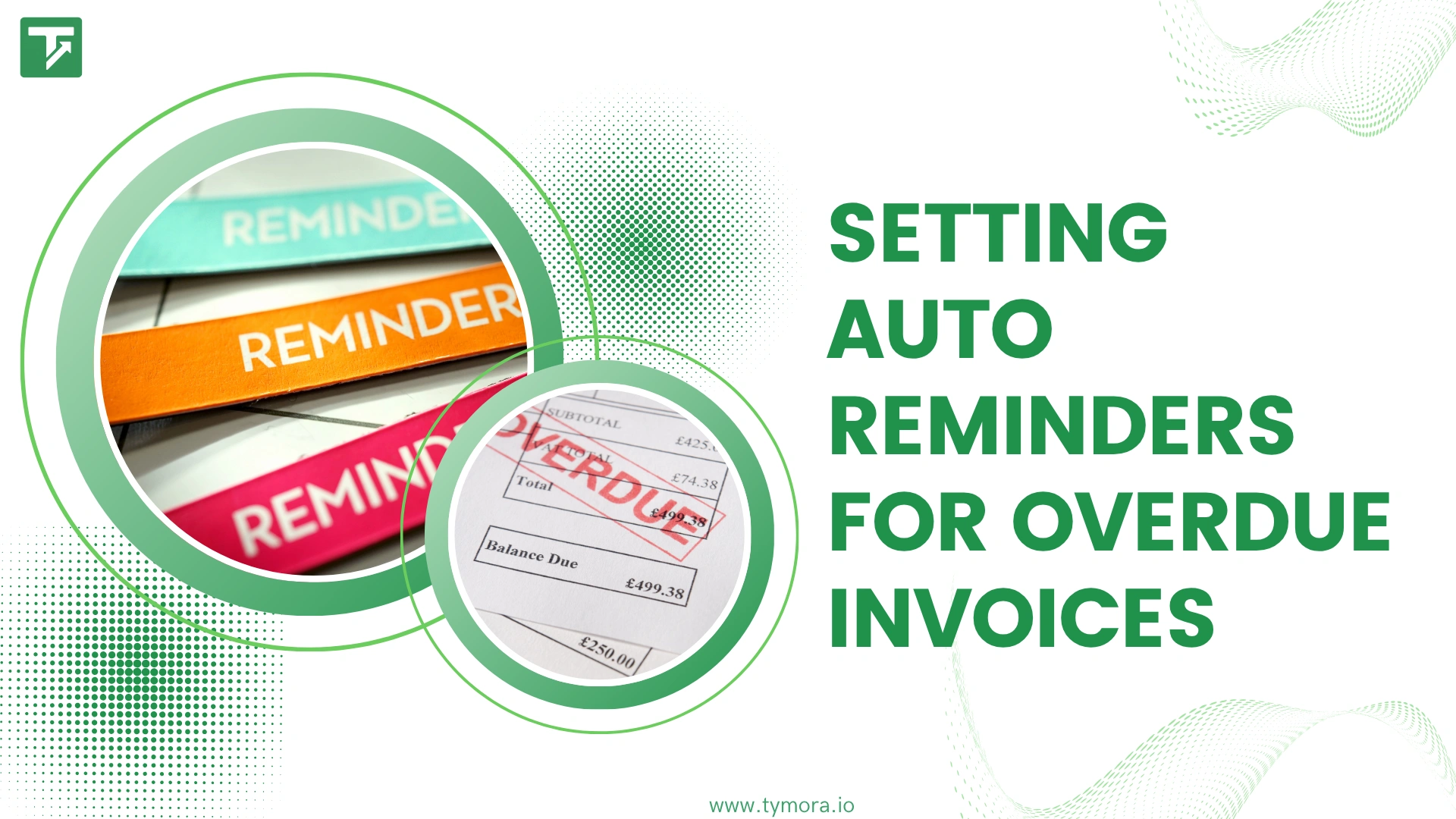
You pour your heart into your work, long nights, tight deadlines, clients who rely on your creativity and dedication. But then, the payments don’t show up. Days turn into weeks, and that familiar anxiety creeps in.
Sound familiar? You’re not alone.
For many freelancers, small agencies, and small businesses, overdue invoices are more than just numbers they’re stress, uncertainty, and lost momentum.
But what if you could change that with one simple system?
A tool that quietly ensures every client pays on time; without you sending endless follow-ups. That’s exactly what an auto reminder for overdue invoices does. And in this story, Tymora is the unseen hero that makes it all happen.
Why Late Payments Hurt More Than You Think?
Late payments aren’t just inconvenient, they’re exhausting.
They cause:
- Stress – wondering when the money will finally arrive.
- Cash flow chaos – when bills, rent, and subscriptions pile up while clients delay.
- Lost time – hours wasted sending follow-up messages instead of focusing on growth.
- Self-doubt – feeling awkward about asking for what you’ve already earned.
For many small business owners and freelancers, chasing payments can feel like an endless cycle of frustration.
But automation changes that completely. With an auto reminder for overdue invoices, you no longer need to spend emotional energy chasing money. The system does it for you politely, automatically, and effectively.
What Is an Auto Reminder for Overdue Invoices?
Think of it as your polite assistant who never forgets.
An auto reminder for overdue invoices is an automated system that sends timely, professional reminders to clients when an invoice goes unpaid. You set it up once — and it does the follow-up work for you, every single time.
It’s not cold or robotic. In fact, the best systems sound friendly, human, and consistent. They help clients remember — without the awkwardness or tension that comes with chasing money manually.
How It Works:
- You send an invoice with a clear due date.
- If the client doesn’t pay by that date, the system automatically sends a gentle reminder.
- After a few days, if it’s still unpaid, another reminder goes out, until payment is received.
You decide how often, how polite, and how personal those reminders sound.
How Auto Reminder for Overdue Invoices Works?
The beauty of automation lies in its simplicity. Here’s how it usually works:
- You send an invoice to your client with a clear due date.
- The system monitors the payment deadline.
- If the client doesn’t pay on time, the first reminder goes out automatically.
- If it’s still unpaid, additional reminders are sent at intervals you choose.
That’s it. You don’t have to write follow-up emails, mark dates on your calendar, or chase payments anymore.
Your system does it all accurately, professionally, and on time.
The Real Benefits of Automating Invoice Reminders
1. Stable Cash Flow
Cash flow is the lifeline of your business. When clients pay late, everything slows down, from project delivery to personal expenses.
An auto reminder for overdue invoices helps you stay in control. It ensures clients are reminded promptly, making late payments less likely and your revenue more predictable.
2. Time Freedom
Every minute you spend chasing payments is time you could spend creating, marketing, or scaling your business.
Automation frees you from that burden. You set it once, and it works forever, giving you back valuable time to focus on what matters most.
3. Professional Image
Clients notice organization. When your invoices and reminders arrive on time and with a professional tone, it shows you run a serious, reliable business.
Using an auto reminder for overdue invoices helps you look polished, consistent, and trustworthy, even if you’re a one-person team.
4. Stress-Free Payment Collection
No more awkward follow-up messages. No more emotional energy spent worrying. With automation, your reminders go out politely, consistently, and without guilt.
5. Fewer Errors and Missed Payments
Manual tracking often leads to mistakes. You might forget to follow up or send reminders too late. Automation eliminates that risk entirely.
Your system never forgets, never hesitates, and never gets tired.
How to Set Up an Auto Reminder for Overdue Invoices?
Setting up an auto reminder for overdue invoices doesn’t have to be complicated. Here’s a simple roadmap:
Step 1: Define Your Payment Terms
Start with clarity. Your invoice should include:
- Due date
- Accepted payment methods
- Late fee policy (optional but effective)
This ensures your reminders feel natural, not pushy.
Step 2: Choose Your Automation Tool
There are many options out there, from invoicing platforms to accounting tools. Choose one that fits your scale and budget.
Look for features like:
- Custom reminder templates
- Adjustable schedules (e.g., 3 days, 7 days, 14 days after due date)
- Integration with your preferred payment methods
This is where Tymora comes into play; it’s built to simplify the invoicing process and automate reminders seamlessly. With Tymora, you don’t need to be a tech expert; you just need to set it once and let it run.
Step 3: Write Friendly, Effective Reminder Messages
Tone matters. Keep your reminders polite, clear, and professional.
Example 1 – Gentle Reminder (1–3 days overdue)
“Hey [Client], hope you’re doing well! Just a quick reminder that invoice #[number] was due on [date]. Please let us know if you need any details to complete the payment.”
Example 2 – Follow-Up (7–10 days overdue)
“Hi [Client], checking in on invoice #[number], which is still pending. We’d appreciate your payment at your earliest convenience. Thank you!”
Example 3 – Final Reminder (14+ days overdue)
“Hi [Client], we haven’t received payment for invoice #[number] (due [date]). Please process it soon so we can keep your account current. Thanks again for your business.”
Each reminder should be polite but firm, showing professionalism without frustration.
Step 4: Schedule the Reminders
A well-timed schedule makes all the difference.
Here’s a simple structure:
- 3 days before due date – friendly “upcoming payment” reminder
- 2 days after due date – gentle nudge
- 7 days after due date – firm follow-up
- 14 days after due date – final notice
This schedule maintains communication without overwhelming the client.
Why Automation Is a Mindset Shift, Not Just a Tool?
At its core, using an auto reminder for overdue invoices is about valuing your own time and energy.
You’re telling yourself:
“My work matters. My time matters. And I deserve to be paid on time, automatically.”
That’s a powerful mental shift for freelancers and small business owners who often undercharge, overwork, and under-communicate when it comes to payments.
Automation doesn’t just make your life easier, it helps you think like a business owner, not just a service provider.
The Tymora Advantage: Automation That Feels Human
Here’s where Tymora becomes the unsung hero of your story.
Tymora isn’t just another invoicing tool; it’s a system designed with empathy for freelancers and small business owners who wear too many hats.
With Tymora, setting up an auto reminder for overdue invoices is effortless. You don’t need to code, configure complex workflows, or worry about tone. Tymora automates reminders in your brand’s voice — friendly, clear, and on time.
It gives you:
- Confidence that every invoice is followed up.
- Peace of mind knowing payments won’t fall through the cracks.
- Freedom to focus on work you love; not on follow-ups.
Think of Tymora as your invisible teammate always polite, always on schedule, and always protecting your cash flow.
Common Mistakes to Avoid
Even with automation, there are pitfalls you’ll want to avoid:
- Overly Aggressive Messaging: Don’t make clients feel scolded. Keep your tone friendly yet firm.
- Too Many Reminders: Spamming can damage relationships. Limit to 3–4 reminders max.
- Not Updating Payment Info: Ensure your bank details and payment links are always correct.
- Ignoring Analytics: Track which clients often pay late and adjust your schedule or terms accordingly.
- Forgetting to Personalize: Small touches (client’s name, project name) make a big difference.
Your 30-Minute Action Plan
If you want to stop chasing payments and start getting paid faster, here’s your next step-by-step plan:
- Choose your invoicing platform (start with Tymora).
- Add your clients and past invoices.
- Create 3–4 polite reminder templates.
- Set your reminder intervals.
- Activate automation and test it once.
- Watch how your payment delays start to shrink; effortlessly.
Final Words
You deserve to get paid for the work you’ve done, on time, every time. Late payments shouldn’t hold your business hostage or drain your motivation.
By setting up an auto reminder for overdue invoices, you’re not just automating emails; you’re reclaiming control, confidence, and peace of mind.
Let Tymora take care of the follow-ups, so you can take care of what truly matters; creating, growing, and thriving in your business.
Stop chasing payments. Start getting paid automatically.
Activate your auto reminder system today — and let Tymora be the quiet hero behind your success.
1. What is an Auto Reminder for Overdue Invoices and how does it work?
An auto reminder for overdue invoices is a feature that automatically sends follow-up emails or notifications to clients when their payment is late, without manual effort.
2. Why should small businesses use Auto Reminder for Overdue Invoices?
Using an auto reminder for overdue invoices helps small businesses get paid faster, reduce follow-ups, save time, and improve cash flow consistency.
3. Can I customize the messages in an Auto Reminder for Overdue Invoices system?
Yes, most tools with auto reminder for overdue invoices allow you to personalize email tone, frequency, and templates according to your brand and client type.
4. Does Auto Reminder for Overdue Invoices annoy clients or damage relationships?
No, when written politely and scheduled with a gap, auto reminder for overdue invoices feels professional and reduces awkward manual chasing.
5. What are the best tools that offer Auto Reminder for Overdue Invoices?
Popular invoicing platforms like Tymora, FreshBooks, QuickBooks, and Zoho Invoice include auto reminder for overdue invoices to automate follow-ups.
6. Is Auto Reminder for Overdue Invoices safe and legally compliant?
Yes, auto reminder for overdue invoices is compliant as long as the messages remain professional and adhere to standard business communication norms.
What's inside?
Categories
Customer Success Stories
See how agencies and freelancers are transforming their businesses with Tymora
Tymora has completely transformed how I manage my freelance business. From invoicing to tracking expenses, everything is streamlined and effortless.

Monowar Iqbal Layek
Freelancer
Managing my freelance work is so much easier with Tymora. Invoicing is fast, expense tracking is simple, and I feel more organized than ever.

Sandeep Acharya
Freelancer
Tymora made managing my freelance projects and finances seamless. The platform is intuitive, and support is always responsive and helpful.

Samsur Rahaman
Automation Framework Architect