6 Best Samples of Upwork Proposals That Actually Work in 2025

If you’ve ever stared at a blank proposal box on Upwork and wondered, “How do I stand out among dozens of freelancers?”, you’re not alone. Crafting the perfect proposal is the biggest challenge for most beginners. It’s not enough to say “I can do the job” clients want proof, clarity, and confidence that you’ll solve their problem better than anyone else.
That’s why we’re diving deep into the best samples of Upwork proposals that actually work. This isn’t another vague “write a nice intro” guide. Instead, you’ll see real, structured examples and learn exactly why they grab attention, get responses, and win projects.
Whether you’re a web developer, content writer, or virtual assistant, you’ll find proposal templates here that you can adapt and use today. Plus, you’ll learn the anatomy of a winning pitch, how to filter the right jobs before you even write, and common mistakes to avoid.
By the end, you’ll be able to write proposals that not only get read but actually get hired.
Table of Contents
How to Choose the Right Jobs First?
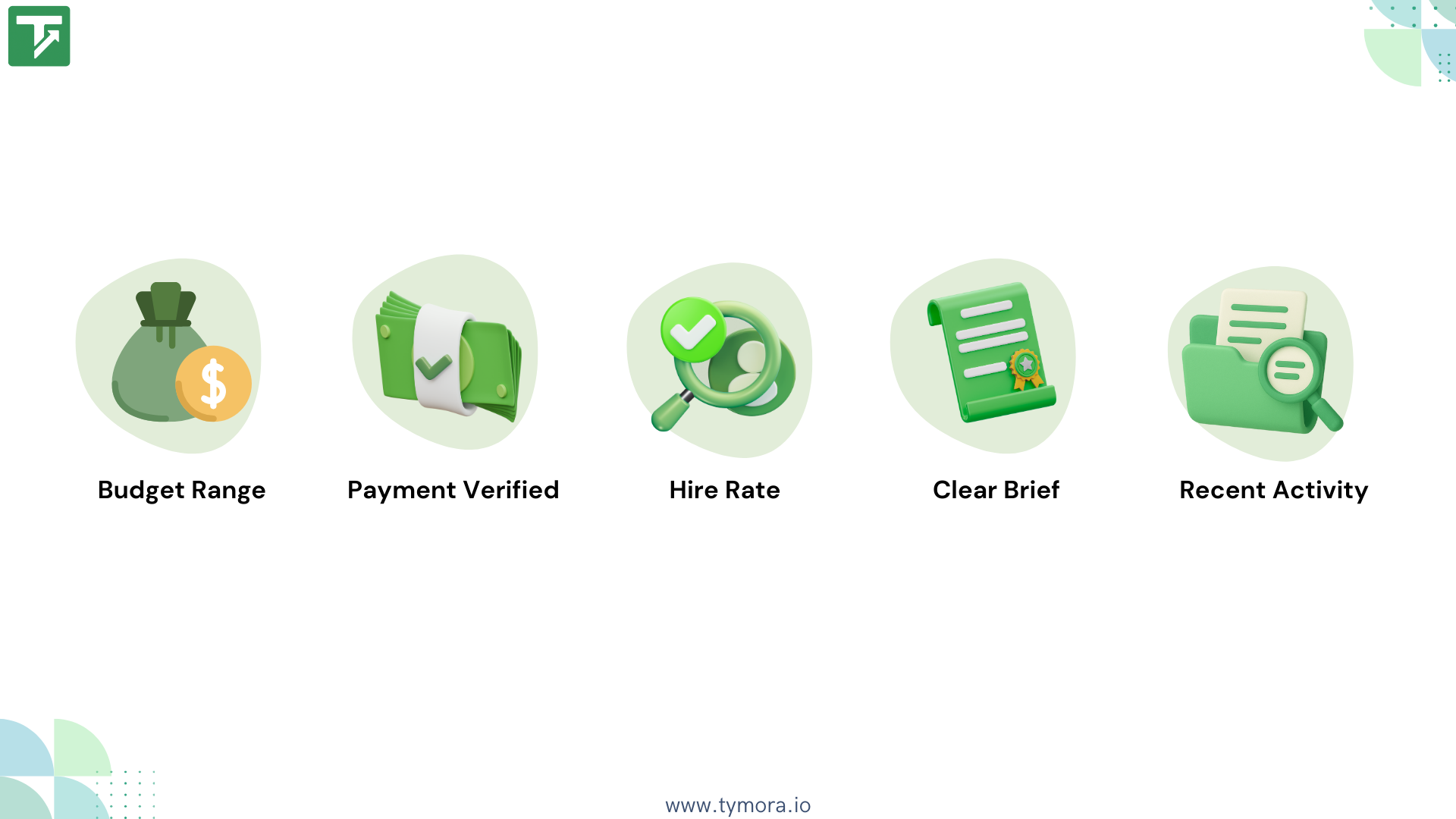
Before you even think about writing a proposal, you need to make sure you’re targeting the right jobs. Even the best samples of Upwork proposals won’t work if you’re applying to projects you were never a good fit for in the first place.
In fact, according to Upwork’s own 2023 Marketplace Research, freelancers who applied to fewer but better-suited jobs had a 42% higher hire rate.
So, how do you filter the right jobs? Here are five practical steps:
- Budget Range: Pick jobs that align with your pricing. If you’re new, you might accept lower budgets to build reviews. If you’re experienced, focus on mid to high-budget jobs (e.g., $500–$5,000+). A mismatch here can waste your effort.
- Payment Verified: Always check if the client has a “Payment Verified” badge. It shows they’ve added a valid payment method. Non-verified clients can disappear after interviews, wasting your time.
- Hire Rate: Look at their past activity. A client with a 60–80% hire rate is more reliable than one with 0 hires after posting 20 jobs.
- Clear Brief: If the job description is vague (“Need help with website”), proceed carefully. Look for projects where the client specifies the problem, tools, or conclusion that they require. The clearer the brief, the easier it is to create a targeted proposal.
- Recent Activity: A job posted 3 weeks ago with no hires is usually a dead lead. Focus on postings where the client was active within the last 24–48 hours.
By filtering like this, you’ll save connects, avoid dead leads, and put your energy into writing fewer, higher-quality proposals. And if you study real samples of Upwork proposals, you’ll see most winners apply to jobs that tick these boxes.
The Step-by-Step Formula for Winning Proposals
When you study the best samples of Upwork proposals, you’ll notice they aren’t random. Every winning proposal follows a formula that:
- Hooks the client in the first seconds
- Shows that you understand their problem
- Offers a clear plan and proof of competence
- Ends with an easy next step
Here’s the detailed breakdown of each step:
1. Start With a Hook, Not a Bio
Your first two lines are your proposal’s headline. Bad proposals begin with: “Hi, I’m John, a freelancer with 5 years of experience.” Great samples of Upwork proposals begin with the client’s pain and the result you’ll deliver.
Example:
Client’s brief: “Need help fixing Shopify checkout errors.”
Strong opening: “I see your Shopify checkout is causing errors, which means lost sales. Let’s fix that so your store runs smoothly again.”
Notice how this mirrors the client’s problem and hints at the outcome.
2. Show Them You Understand the Problem
Next, repeat their problem back to them in your own words. Many successful samples of Upwork proposals highlight this step.
Example: “From your description, it sounds like the main issue is customers leaving due to slow checkout speed.”
This builds instant trust it shows you read carefully, not just copy-pasted.
3. Outline Your 3-Step Plan
Clients seek clarity, not complexity. One thing you’ll notice across multiple samples of Upwork proposals is the simple 3-step plan. Instead of listing your skills, show how you will solve the problem:
- Diagnose the issue
- Apply the fix or implement the solution
- Test and deliver results
A simple, clear roadmap makes you look professional and reliable.
4. Back It Up With Proof
The best samples of Upwork proposals don’t just say, “I can do this.” They add credibility with proof.
Example: “For a fashion brand on Shopify, I reduced page load time by 43%, which boosted conversions by 18% in two weeks.” Clients trust evidence, not claims. Share:
- Past results (“Improved checkout success from 60% to 95% in 2 days”)
- Short testimonial
- Relevant portfolio link
Keep it concise and concrete.
5. List Deliverables Clearly
Strong samples of Upwork proposals always list concrete deliverables. They turn promises into commitments.
Example deliverables:
- Optimized theme & scripts
- Full before/after speed test report
- Delivery in 5 days
This removes ambiguity and shows professionalism.
6. Ask Smart Questions
Don’t end passively. Ask 1–2 questions that demonstrate your thinking. Many winning samples of Upwork proposals end this way.
- “Are errors appearing on mobile, desktop, or both?”
- “Is Stripe or PayPal the main payment gateway?”
Questions invite replies and make your proposal interactive.
7. Make the Next Step Easy
Finally, propose a straightforward, no-pressure action.
Example: “If this sounds good, I’d be happy to get started once I have your answers.”
This kind of confident but low-pressure close is common in real samples of Upwork proposals that win.
Why This Structure Always Works?
If you look across dozens of Upwork proposals, you’ll notice the same things:
- They focus on the client rather than the freelancer.
- They are concise, incisive, and organized compared to long blocks of text.
- They provide proof and deliverables, not vague promises.
- They end with smart questions and easy next steps, not begging.
A Sample Proposal That Gets Responses Every Time
Now that you know how to hook clients, it’s time to see a full proposal in action. This section shows a general sample, plus notes on why it works and how you can tweak it for different niches.
Full Proposal Example
Hi [Client Name],
I see your Shopify checkout is giving errors which means frustrated customers and lost sales. Let’s fix this so your store runs smoothly again.
From your brief, the main issue seems to be cart abandonment during checkout. Here’s my plan:
- Audit your checkout flow and replicate the error.
- Apply fixes to scripts, apps, or payment gateways.
- Test checkout on desktop and mobile, then share a proof video.
I’ve solved similar issues before, for one client, we reduced checkout errors by 85% within 2 days.
Deliverables:
- Optimized checkout in 48 hours
- Proof video
- 7-day post-project support
Quick questions: Are errors on all browsers, or only Chrome/Safari? And is Stripe or PayPal your main gateway?
If you can share access, I can start diagnosing today.
Best, [Your Name]
Why This Proposal Works?
If you look across dozens of proven samples of Upwork proposals, you’ll notice the same things:
- They focus on the client rather than the freelancer.
- They are brief, clear and well-structured, rather than long walls of text.
- They provide proof and deliverables, not vague promises.
- They end with smart questions and easy next steps, not begging.
The Video Pitch Template: Convert Clients in 45 Seconds
Video proposals are becoming increasingly popular on Upwork. A well-crafted 30–45 second pitch can make you stand out instantly, as clients get a sense of your personality, confidence, and communication skills. Let’s break down the video pitch formula and give you a practical transcript example.
Key Elements of a Winning Video Pitch
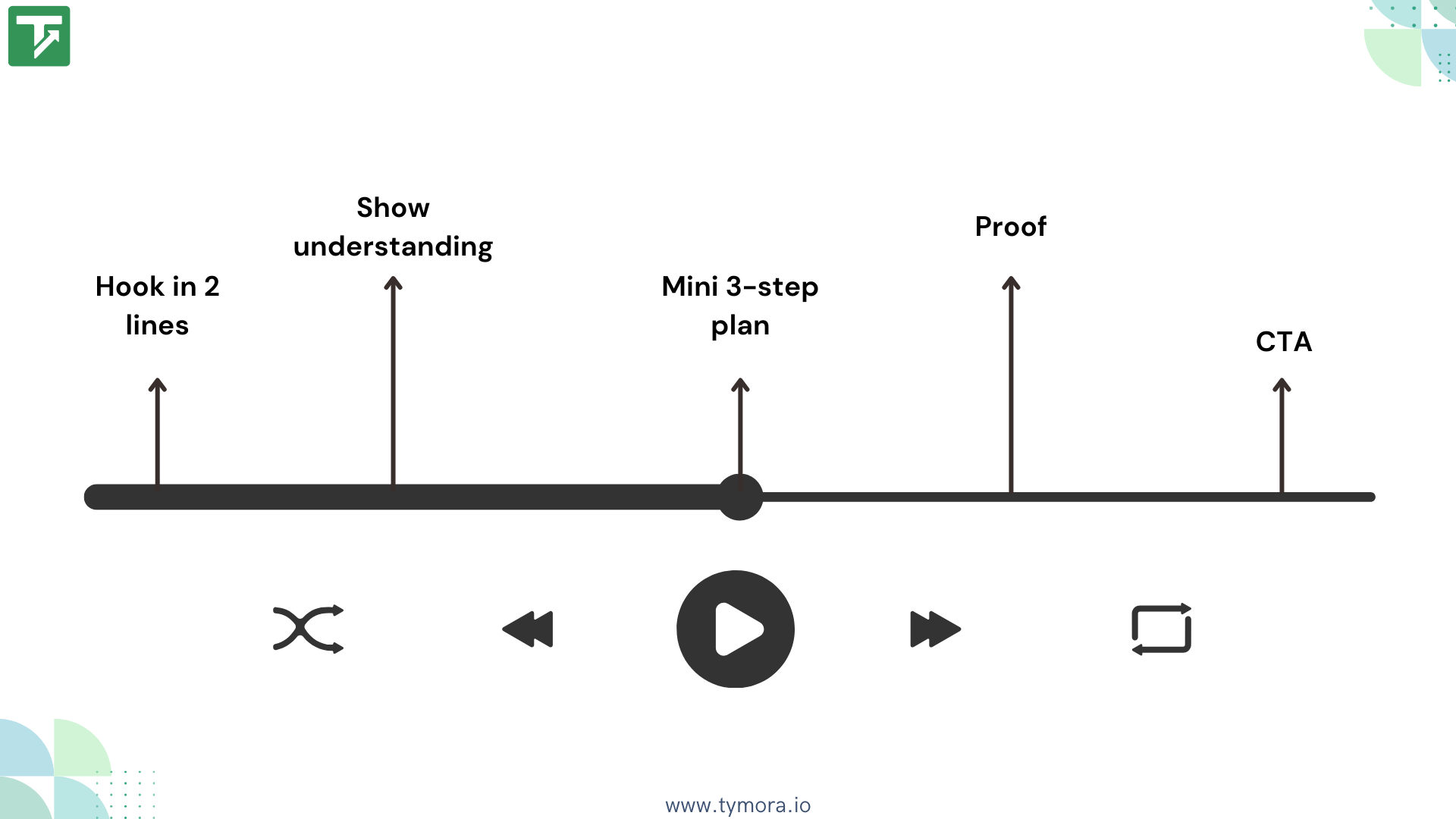
- Hook (First 5 Seconds): Get the client’s attention right away by expressing their problem or intended outcome. This mirrors what we do in text proposals.
- Show Understanding (Next 10 Seconds): Briefly demonstrate that you understand the client’s situation. This builds trust and credibility.
- Mini 3-Step Plan (Next 15 Seconds): Quickly state how you plan to tackle the problem without going into too much detail.
- Proof (Next 5 Seconds): Add a single relevant achievement or result.
- Next Step / Call-to-Action (Last 5–10 Seconds): Finally, provide the client a simple, immediate action to which they can reply.
Video Script Example
“Hi [Client Name], I noticed your Shopify store loads slowly, causing customer drop-offs. I’ve optimized stores like yours, cutting load times by 40% in under a week. My goal is to audit, fix, and deliver an optimized store within 5 days. If this sounds good, I’d be happy to get started once I receive a few details from you. Thanks!”
Notice how the script is similar to Upwork proposal samples: hook, problem, plan, proof, and a clear next step.
Sample Proposal Examples for Every Freelance Niche
1. Sample Proposal for Web Developer
Hello [Client Name]
My name is Vijay Reddy and I’d love to help you launch your new website. I am a web developer who has worked on over 40 different websites. I studied web development for 4 years and have worked with startups to build their web presence over the past 3 years.
Below are a few links for websites I have built:
Sample linksIf you are looking for a different type of website than the ones above, I’d be happy to tailor it to your needs. I understand you are a new company and I am happy to be flexible to make sure we work with your timeline. Could you tell me more about your target market and audience? If you are unsure, I can brainstorm with you on this point.
Do let me know if you have any questions and I am excited to have the possibility to work on this project!
Best regards,
Vijay Reddy
2. Proposal Sample for Virtual Assistant
Hi [Client name],
My name is Ajay and I came across your post for a virtual assistant and I’d love to apply for the position.
I have 6 years of experience as an assistant for the Executive Director of [link company], so I have a strong understanding of the importance of organization, efficient working, and timely completion of tasks. You mentioned you are looking for calendar management, reaching out to clients to set up meetings, and data entry, all of which require great communication skills and follow-up. I have a track record in maintaining strong communication, attention to detail and I am not afraid of being persistent.
Here is a link to my personal website and my Instagram to learn more about me:
[Enter website domain]
[Enter Instagram link]I look forward to the possible opportunity to help you reach your personal and professional goals as a virtual assistant.
Thank you,
Ajay Kumar
3. Proposal Sample for Graphic Designer
Hi [Client name],
I am a graphic designer and I’d love the opportunity to work with your brand.
After looking at your website and social media presence, I got a clear idea of the style improvements you are looking for for your visual content. I have helped numerous brands refresh their content and look, including [example client 1 link] and [example client 2 link] who are in a similar sector.
I have been working as a freelance graphic designer for the last 5 years and it is my full-time profession. Here is a link to my online portfolio to get a closer look at my work:
[online portfolio link]
My goal is to help you and your brand get to where you want to go and help discover a new audience with your content. I saw in the post that you are looking for the graphic design work to be completed within 10 business days, and that should not be a problem at all. Additionally, I would be happy to go through 5 rounds of edits after submission to make sure that you are satisfied with the work.
I look forward to hearing from you,
Renu Singh
4. Proposal Sample for UI/UX Designer
Hi [Client name],
I’m Riya and I’d love to help you design a user-friendly and visually appealing interface for your product. I specialize in UI/UX design and have been working with startups and SaaS companies for the last 4 years.
Here is a link to my portfolio:
[Portfolio link]I saw in your post that you want a dashboard that is easy for your team to use daily. I focus on creating designs that balance functionality with aesthetics so your users feel comfortable and engaged. In my recent project for [Client Example], I redesigned their dashboard, which reduced user errors by 32% and improved daily engagement.
Could you share if you already have a design system in place, or would you like me to build one from scratch?
Looking forward to hearing from you,
Riya Sharma
5. Proposal Sample for SEO Specialist
Hello [Client name],
My name is Ankit and I’d love to help improve your website’s search rankings. I am an SEO specialist with 6 years of experience in keyword research, on-page optimization, and link building.
Here are results from my recent projects:
– Ranked 15+ keywords to Google’s first page in 3 months
– Increased organic traffic by 78% for an e-commerce store
– Improved a blog’s DA from 23 to 41 with high-quality backlinksFrom your post, I understand you need blog posts that rank and drive organic traffic. I have a clear process: keyword research → content optimization → tracking & reporting.
Do you already have a content calendar, or would you like me to help you create one that is aligned with your SEO objectives?
Sincerely,
Ankit Patel
6. Proposal Sample for Data Entry
Hello [Client name],
I am a passionate data entry specialist that would be interested in working on your project.
I am a passionate data entry specialist that would be interested in working on your project. Is there a particular software this project will require? My experience has also been across sectors, from accounting to IT sales and F&B, so I would easily adapt to your firm’s needs. I have attached my resume below for further details about my work.
As you can see from my reviews on Upwork, I have been hired on this platform many times before and have received great reviews from previous clients. I work methodically and am able to deliver within the necessary deadlines.
For this type of project, my rate is ₹3500 for a complete handover of the deliverables. Let me know if this works for you and we can discuss timelines further.
Sincerely,
Salman Choudhary
Save Time with Tymora AI Proposal
If writing proposals feels time-consuming, Tymora AI can help. With its browser extension, you can generate professional, client-focused proposals in minutes, following the same structure as proven samples of Upwork proposals. It saves hours of writing, ensures every proposal is polished, and helps you stand out, giving you more time to focus on actually winning projects.
Avoid These Proposal Mistakes That Kill Your Chances
Even if you write proposals every day, a few common mistakes can ruin your chances. Let’s go through them one by one so you can avoid losing clients unnecessarily.
- Generic intros – Starting with “Dear Sir/Madam” or “I am a hardworking freelancer” feels impersonal.
- Wall-of-text bios: Clients won’t read an essay. Keep it tight, clear, and relevant.
- No timeline or dates: Always state when you’ll deliver. Without it, you sound vague.
- No proof: Share links, files, or quick results. Claims mean nothing without evidence.
- No questions asked: A good proposal asks 1–2 sharp questions to show you understand the work.
- Too many attachments: Clients don’t have time to open 5 PDFs. Keep it simple.
- Begging for calls: Don’t ask for a Zoom call in the first message unless the client suggests it.
If you avoid these mistakes, even your first proposals will stand out, because 70% of freelancers repeat these errors.
Conclusion: Write Less, Win More
Here’s the truth clients aren’t impressed by long bios or desperate pitches. They want freelancers who understand their problem, offer a clear plan, and deliver on time.
That’s why the best samples of Upwork proposals follow the same structure:
- A strong hook that mirrors the client’s words
- A short plan with deliverables and dates
- One proof point to build trust
- A couple of sharp questions to show engagement
- A simple next step (reply, not a call)
If you want to make your proposals smarter, faster, and more effective, tools like Tymora can help streamline the process. Tymora assists with drafting, editing, and polishing proposals so you spend less time writing and more time landing clients.
Whether you’re a beginner or an experienced freelancer, keep this guide bookmarked, revisit the samples of Upwork proposals, and start applying smarter, not harder. Your next winning proposal is just one clear message away.
1. What makes the best samples of Upwork proposals stand out?
The best samples of Upwork proposals work because they focus on the client, not the freelancer. They highlight the client’s problem in the first line, offer a simple plan, add one proof point, and end with a clear next step.
2. How long should an Upwork proposal be?
Ideally, 150–200 words. Long enough to show you understand the project, but short enough to hold attention. The strongest samples of Upwork proposals are concise, structured, and easy to skim.
3. Can beginners use samples of Upwork proposals to win jobs?
Yes. Even beginners can win jobs by following samples of Upwork proposals as a guide. Focus on the client’s needs, share small but relevant proof, and show reliability with clear timelines.
What's inside?
Categories
Customer Success Stories
See how agencies and freelancers are transforming their businesses with Tymora
Tymora has completely transformed how I manage my freelance business. From invoicing to tracking expenses, everything is streamlined and effortless.

Monowar Iqbal Layek
Freelancer
Managing my freelance work is so much easier with Tymora. Invoicing is fast, expense tracking is simple, and I feel more organized than ever.

Sandeep Acharya
Freelancer
Tymora made managing my freelance projects and finances seamless. The platform is intuitive, and support is always responsive and helpful.

Samsur Rahaman
Automation Framework Architect