Task Management vs Project Management: A Friendly Guide for 2025

Ever felt like you’re drowning in sticky notes, to-do lists, and client deadlines, wondering, “Wait… am I managing tasks or managing projects?” Almost every freelancer hits that stage where their calendar looks like a tangled mess of reminders, notes, and half-finished plans and that’s when the confusion begins around task management vs project management.
They may seem like the same thing, but they’re not. Task management helps you stay on top of your daily work. Project management helps you plan and manage the bigger goal. Both are important, but they do different jobs.
In this guide, we’ll break down what each one means, how they differ, and when to use which to use. We’ll also explore tools that help freelancers combine both seamlessly.
Table of Contents
What Is Task Management?
Let’s begin with the basics, because that’s what task management is really about.
It’s about staying on top of your daily tasks. You’re not mapping out the whole journey at once, just making sure each step gets done so you can keep moving forward.
So, what is task management?
Task management means organizing and handling specific tasks, the things you need to finish today, this week, or this month. It helps you stay focused, meet deadlines, and make steady progress.
For a freelancer, that could involve the following:
- Writing a blog draft for a client
- Sending invoices
- Reviewing design feedback
- Updating your portfolio
Task management helps you stay on top of your work. It lets you organize your tasks, decide what to do first, and make sure you don’t forget anything
Key Features of Task Management Tools:
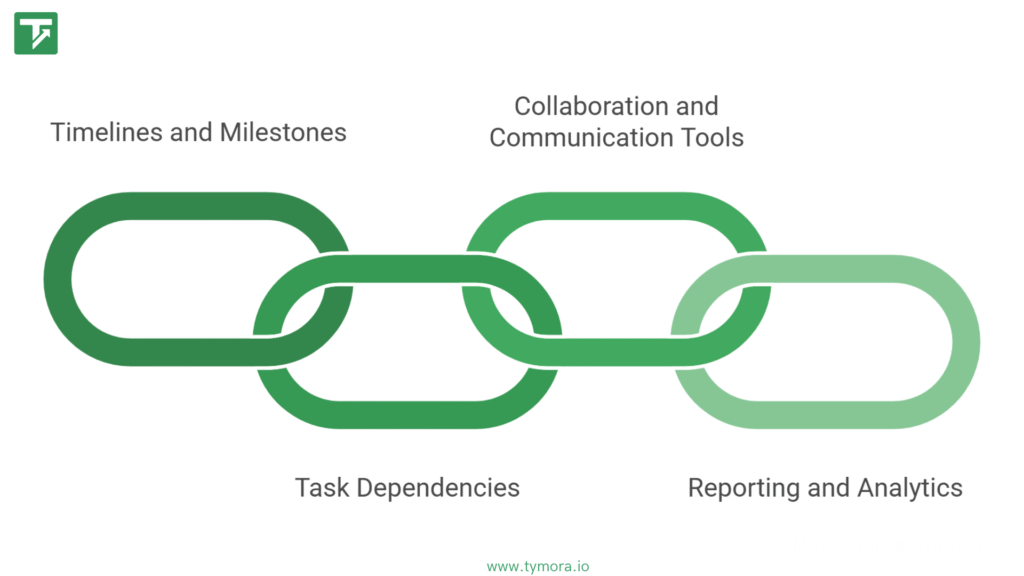
- To-do lists and checklists
- Deadlines and reminders
- Task assignments and labels
- Simple progress tracking
These small systems are what keep your freelance life running smoothly.
Example: Imagine you’re a freelance writer. You track client revisions, deadlines, and topic ideas, that’s pure task management in action.
Fun Fact: According to multiple 2024 surveys, it is a factual claim that 69% of freelancers worked over 39 hours per week. This figure is supported by data from Freelancermap, a global freelance platform, and reported by other sources.
But, and this is key task management doesn’t tell you how all those tasks fit into a larger mission. For that, you need something more strategic: project management.
What Is Project Management?
Task management helps you focus on what needs to be done right now. Project management helps you understand the bigger goal, and how each task fits into it.
Project management means planning, organizing, and completing a project from beginning to end. It focuses on the overall goal and how everything fits together.
Suppose you are redoing the entire website for a client. There are dozens of tasks involved in that project:
- Client briefing
- Wireframe design
- Content writing
- Development
- Testing
- Final delivery
All of these are tasks, but together, they form one cohesive project.
Key Features of Project Management:
- Timelines and milestones
- Task dependencies
- Collaboration and communication tools
- Reporting and analytics
For freelancers who juggle multiple deliverables, clients, or team members, project management turns chaos into clarity. So, when it comes to task management vs project management, think of it like this:
Task management is what you’re doing today.
Project management is why you’re doing it and how it all connects.
Task Management vs Project Management
Okay, let’s get the confusion cleared out. This is the short and to the point analysis of how task management vs project management really differ:
| Aspect | Task Management | Project Management |
|---|---|---|
| Focus | Daily or weekly work | Big-picture goals |
| Scope | Individual tasks | Entire projects |
| Tools | To-do lists, reminders | Timelines, milestones, reports |
| Goal | Stay organized | Deliver success |
| Ideal For | Freelancers, solo workers | Teams or large projects |
| Example | Write one blog post | Launch a new content strategy |
A fun approach to think about it is as follows:
Task management is cooking one meal.
Project management is running the whole restaurant.
Both require attention, but one keeps you moving daily, while the other ensures your effort actually leads somewhere.
Overlaps and Integration: When the Lines Blur
Here’s a little secret, in real freelance life, task management vs project management isn’t an either/or situation. They actually overlap all the time.
For example, you will handle both when working on a content project:
- The project plan (overall goals, milestones, deadlines), and
- The tasks (writing, editing, publishing, promotion).
That’s why most modern tools merge the two, so you don’t have to.
How They Work Together:
- Task management ensures execution.
- Project management ensures direction.
- Together, they help freelancers stay productive and purposeful.
Tools That Integrate Both:
- Asana: Alternate between project timelines and task lists.
- ClickUp: One place to monitor projects, documents, and progress.
- Tymora: Designed with freelancers in mind, it unifies your work, projects, and even client communications into a single, tidy dashboard.
- Trello: Its simple drag-and-drop interface makes it ideal for those who think visually.
If you’ve ever wished you could see your big goals and daily to-dos side by side, integration is the answer.
Choosing the Right Approach: What Works for You?
The actual question now is: Which should you prioritize, task management or project management?
Together, let’s solve it.
First Scenario: You’re Engaged in Small Projects
Stick to task management if the majority of your freelance work consists of personal clients or straightforward deliverables (such as blog writing, social media postings, or logo design).
You don’t need complicated procedures; all you need to do is stay organized and meet deadlines.
Try:
- Tymora (lightweight yet powerful for freelancers)
- Todoist
- Google Tasks
Scenario 2: You’re Managing Big or Ongoing Projects
Got multiple clients, larger deliverables, or recurring work? Then you’re dealing with projects.
You’ll benefit from project management, tools that help you visualize progress, track dependencies, and collaborate.
Try:
- Asana or ClickUp for complex workflows
- Tymora if you prefer a freelancer-friendly layout with both task and project views
Scenario 3: You Want the Best of Both Worlds
To be honest, most freelancers end up somewhere in the middle. You take care of small tasks every day, but you also work toward bigger goals, like growing a brand or juggling multiple clients. That’s where a hybrid approach works best.
Use tools that do both. For example, Tymora lets you track daily tasks, set project milestones, and even manage client communications, all in one place.
No switching tabs, no chaos, just clear visibility and peace of mind.
Tools That Support Both Task and Project Management
The good news? You don’t have to choose between task management vs project management. Many modern tools handle both beautifully. Here are some that freelancers swear by:
1. Tymora: Simple, Smart, and Freelancer-Friendly
With Tymora, task and project management are combined into a single dashboard, reducing any unnecessary complexity or clutter.
- Manage your to-dos, deadlines, and project goals in one place.
- Automatically generate timelines based on your workload.
- Connect smaller tasks with big deliverables.
- Automate reminders and track progress effortlessly.
If you want to remain on top of client work without having to spend hours arranging it, this is ideal.
2. Trello
Trello uses boards, lists, and cards to manage work visually.
It’s perfect if you like seeing your workflow laid out in columns (like “To Do,” “Doing,” “Done”).
Best for:
Visual learners or freelancers who prefer a drag-and-drop style of organization.
3. Asana
Asana helps you manage both projects and smaller tasks.
It offers timelines, milestones, and team collaboration features.
Best for:
Freelancers handling multiple clients or complex projects with several steps.
4. ClickUp
ClickUp is another powerful option that brings together tasks, projects, goals, and time tracking.
Best for:
Freelancers or small teams who need detailed tracking and reporting.
Conclusion
Here’s the bottom line — it’s not about task management vs project management, it’s about how you combine both.
Task management helps you handle your day-to-day work.
Project management helps you ensure that work actually moves you toward your goals.
Freelancers who master both don’t just meet deadlines, they create structure, deliver better results, and stay stress-free.
If you’re constantly switching between tools, notes, and tabs, try bringing it all together. Tools like Tymora give you a balanced workspace, simple enough for task tracking, yet powerful enough for full-scale project planning.
Because freelancing isn’t about working more, it’s about working smarter.
FAQs
1. What is the main difference between task management and project management?
Task management focuses on daily or short-term work like to-do lists and reminders, while project management oversees full projects, from planning to completion.
2. Why is understanding task management vs project management important for freelancers?
Knowing the difference helps freelancers stay organized, manage time better, and handle both small tasks and big client projects effectively.
3. Can I use the same tool for both task and project management?
Yes! Modern tools like Tymora, Asana, and ClickUp combine both functions, helping freelancers manage daily to-dos and long-term goals in one place.
4. Which is better for beginners task management or project management?
Start with task management to organize daily work. As your projects grow, move toward project management for better structure and tracking.
5. What’s the best tool for freelancers managing both tasks and projects?
Tymora is a great choice for freelancers, it combines task tracking, project planning, and automation in one clean, easy-to-use dashboard.
Customer Success Stories
Tymora has completely transformed how I manage my freelance business. From invoicing to tracking expenses, everything is streamlined and effortless.
Monowar Iqbal Layek
Freelancer
Managing my freelance work is so much easier with Tymora. Invoicing is fast, expense tracking is simple, and I feel more organized than ever.
Sandeep Acharya
Freelancer
Tymora made managing my freelance projects and finances seamless. The platform is intuitive, and support is always responsive and helpful.
Samsur Rahaman
Automation Framework Architect