The 60-Second Upwork Proposal Framework That Converts 40% Better
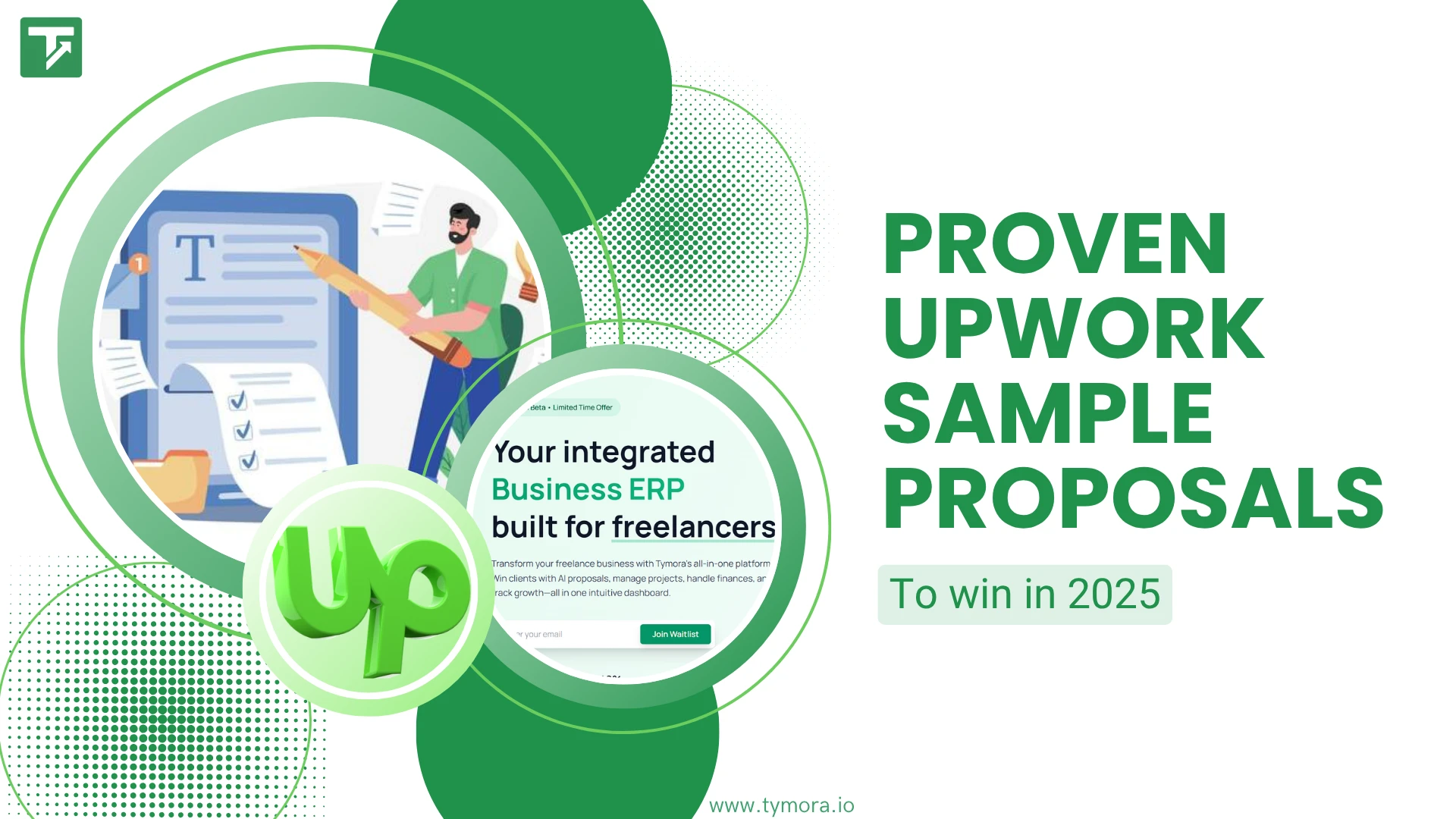
If you’ve ever sent an Upwork proposal and heard nothing back, you’re not alone. With over 12 million registered freelancers on the platform as of 2025 (Market.US.Scoop), competition is fierce, and standing out can feel impossible.
Yet, some freelancers regularly win jobs, even in crowded categories. Their secret? It’s not always about the lowest price or longest resume it’s about the proposal. And not just any proposal, but a personalized, strategic, and well-crafted Upwork proposal.
In this ultimate 2025 guide, we’ll show you how to create winning proposals, offer proven templates, dissect advanced strategies. Whether you’re a beginner or a seasoned freelancer, this post is packed with insights that will change how you pitch forever.
Let’s dive in.
Table of Contents
What Makes a Winning Upwork Proposal?
You have 10-15 seconds to grab attention that’s the average time a client spends scanning a proposal before deciding whether to read more. That’s why the structure, clarity, and personalization of your Upwork sample proposal are more critical than ever.
1. Personalization vs. Generic Templates: Why Custom Proposals Outperform Copy-Paste Approaches
The moment a client recognizes a template, your credibility drops to zero. It’s not just that templates feel impersonal they signal that you didn’t invest enough effort to understand their specific challenges, which makes them question whether you’ll invest effort in their project.
Why does personalization matter?
- It shows you’ve read and understood the job post.
- It makes the client feel seen and valued.
- It demonstrates that you’re a thoughtful communicator.
Compare the two:
Generic:
“I’m a web developer with 5 years of experience. I can help you building your project”
Personalized:
“Hi Rachel, I noticed you need a mobile-friendly website for your handmade jewelry store. I’ve built similar eCommerce sites in Shopify that increased user engagement by 40%. I’d love to help you do the same.”
Already you can see it’s better than the first one.
Tip: Use the client’s name (if available), You can get the clients name from the past work reviews of your client.
Key Elements Every Upwork Proposal Must Include
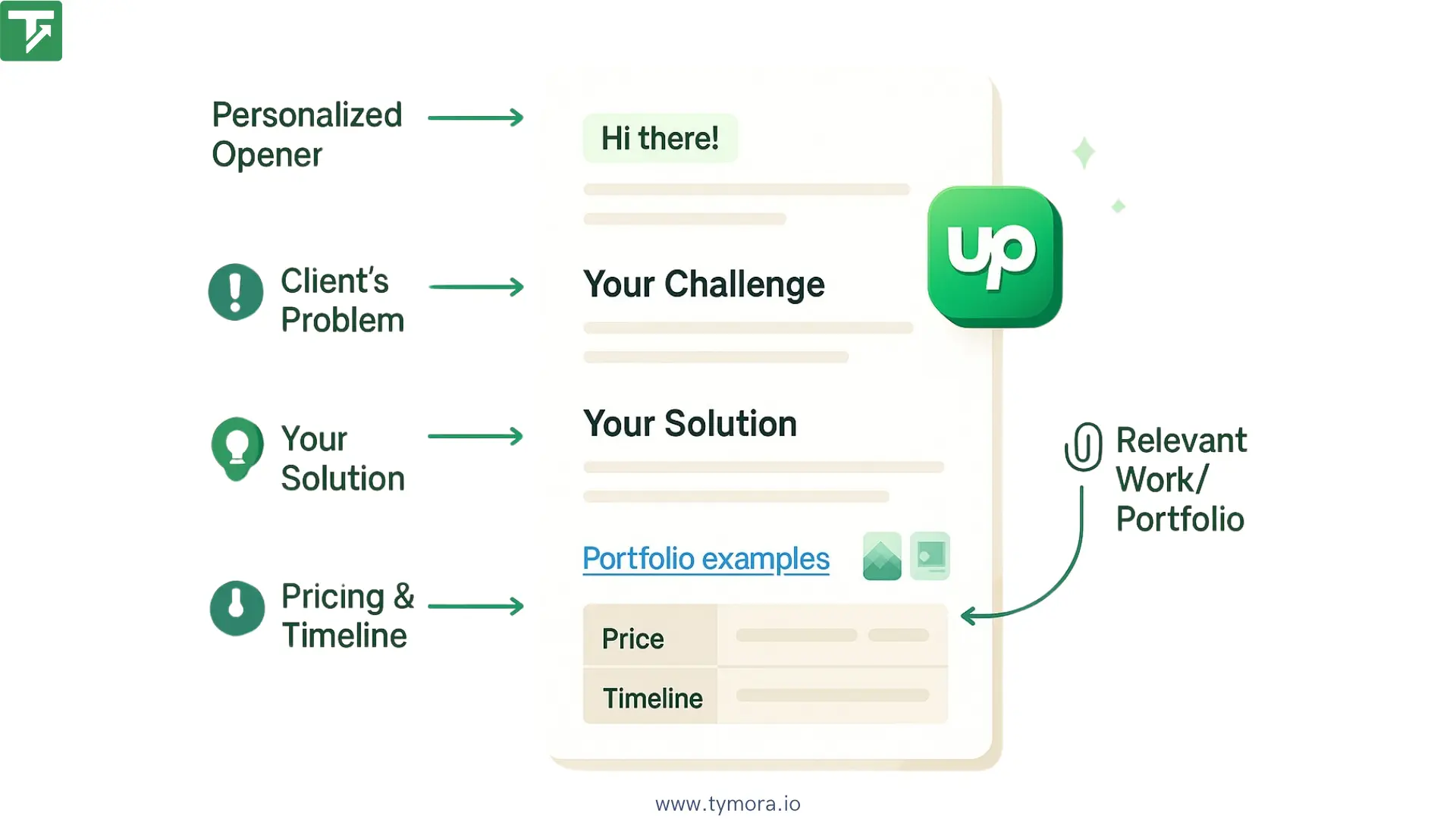
To stand out, your upwork proposal must hit a few critical marks. Here’s what every high-converting proposal should include:
1. Attention-Grabbing Summary
Start strong. Your opening line should immediately spark interest. Think of it like a headline in a newspaper. For example:
“Hi Sarah, I’ve helped 20+ SaaS startups launch high-converting landing pages your project sounds like the perfect next challenge.”
2. Understanding the Client’s Problem
Show the client that you “get” them. Reflect their pain points back to them using their own language.
“You’re looking to redesign your website to increase mobile conversions this is a common issue I’ve helped other ecommerce brands solve.”
3. Clear Solution and Value Proposition
What’s your plan? How are you going to help? Be clear and results-focused.
“I’ll start with a UX audit, then rebuild your mobile layout for faster load speeds and intuitive navigation, ensuring a better shopping experience.”
4. Relevant Experience and Portfolio Highlights
Mention similar past projects or attach a portfolio link. Better yet, include a short case study if possible.
“Here’s a link to a Shopify site I revamped last month the client saw a 40% improvement is speed resulting SEO rank: [Portfolio Link]”
5. Transparent Pricing and Timelines
Clients love clarity. Tell them what to expect, when, and how much. If you are not sure about the timeline, then ask the queries you have.
“The full project will take 10 business days and cost $800 this includes two revision rounds.”
Step-by-Step Guide: Crafting the Perfect Upwork Proposal
Let’s break the entire process into a practical, repeatable workflow. Follow this method to craft upwork proposals that consistently attract client attention:
Step 1. Research the Job Post Thoroughly
Before writing a single word, study the job post like your success depends on it because it does.
Checklist:
- Client’s tone of voice (formal? casual?)
- Keywords or phrases they repeat
- Deliverables they’re asking for
- Budget and deadline expectations
- Previous reviews and hiring history
This research helps you mirror their language and expectations.
Pro Tip: Use Upwork’s Chrome extension or Tymora’s AI parser (more on that later) to highlight key phrases in the job post.
Step 2. Write a Compelling Introduction
This is your hook. Get it right, or the client might not read further.
Example:
“Hey Alex, I read through your need for a mobile-responsive Shopify theme update, and I couldn’t help but feel excited this is my zone of genius.”
Notice how it:
- Uses the client’s name
- Mirrors the job requirement
- Adds enthusiasm
Step 3. Present a Customized Solution
This is where you win trust. Speak directly to the project and how you’ll solve it.
Example:
“Based on your brief, I’d start by redesigning the homepage using Figma to align with your brand style, then implement the new theme within 5 working days.”
Make sure this part:
- Reflects what you learned in your research
- Outlines a clear and feasible plan
Step 4. Showcase Results and Social Proof
No one wants to be the guinea pig. Social proof tells the client, “I’ve done this before successfully.”
You can use:
- Client testimonials
- Upwork job success stats
- Links to previous work
Example:
“I recently completed a similar project for a US-based dropshipping brand. After the redesign, their bounce rate dropped from 72% to 41%.”
Step 5. Outline Pricing and Timeline
Even if the job post doesn’t require it, offer a quote and timeframe.
Example:
“My rate is $30/hour, and I estimate this will take 20 hours so a total of $600. Delivery within 7 working days, including 2 revisions.”
Transparency builds trust.
Step 6. Strong Call to Action
End with a confident, actionable statement.
Example:
“If this sounds like a good fit, let’s jump on a quick Zoom call I’m available this week to get started. Looking forward to working with you!”
Common Mistakes to Avoid in Your Upwork Sample Proposal
Even experienced freelancers trip up. Here are major red flags to steer clear of:
- Copy-paste templates without customization
- Overly long messages (keep it under 300–500 words)
- No proof of past work (include at least one link or result)
- Unclear pricing or timelines
- Typos and grammatical errors (use Grammarly or ChatGPT to proofread)
How Tymora’s AI Proposal Generator Gives You a Competitive Edge
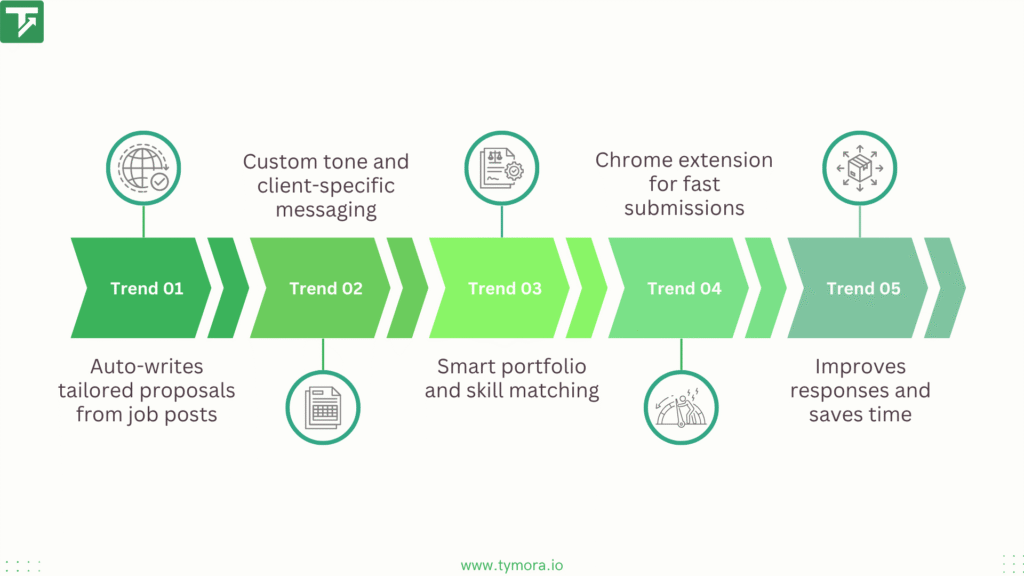
1. Auto-Writes Tailored Proposals from Any Job Post
Tymora’s AI reads and analyzes each job post extracting keywords, client preferences, project scope, and tone indicators. It then crafts a fully customized proposal within seconds, ensuring relevance and professionalism. You no longer have to start from scratch or rely on generic templates.
2. Custom Tone-Specific Messaging
Clients are more likely to respond when the proposal speaks their language. Tymora detects the tone of the job post whether it’s formal, casual, urgent, or creative and adjusts your message accordingly. This personalization helps build instant rapport and trust with potential clients.
3. Smart Portfolio & Skill Matching
Tymora intelligently selects and inserts your most relevant past work, achievements, and skills based on the job’s requirements. It ensures the client sees exactly what matters most to them, increasing credibility and perceived fit without manual filtering from your end.
4. Chrome Extension for Seamless Submissions
With Tymora’s Chrome Extension, you don’t even need to leave Upwork.
It sits neatly beside the job post and helps you:
- Generate proposals
- Insert smart phrases
- Track past submissions
5. Saves Time, Improves Response Rates
Freelancers spend 30–50% of their time just writing proposals. Tymora cuts that down to mere minutes while increasing proposal quality. The result? More proposals submitted, higher response rates, and a better chance of landing high-value projects with less burnout.
Upwork Sample Proposal: Advanced Tips for 2025
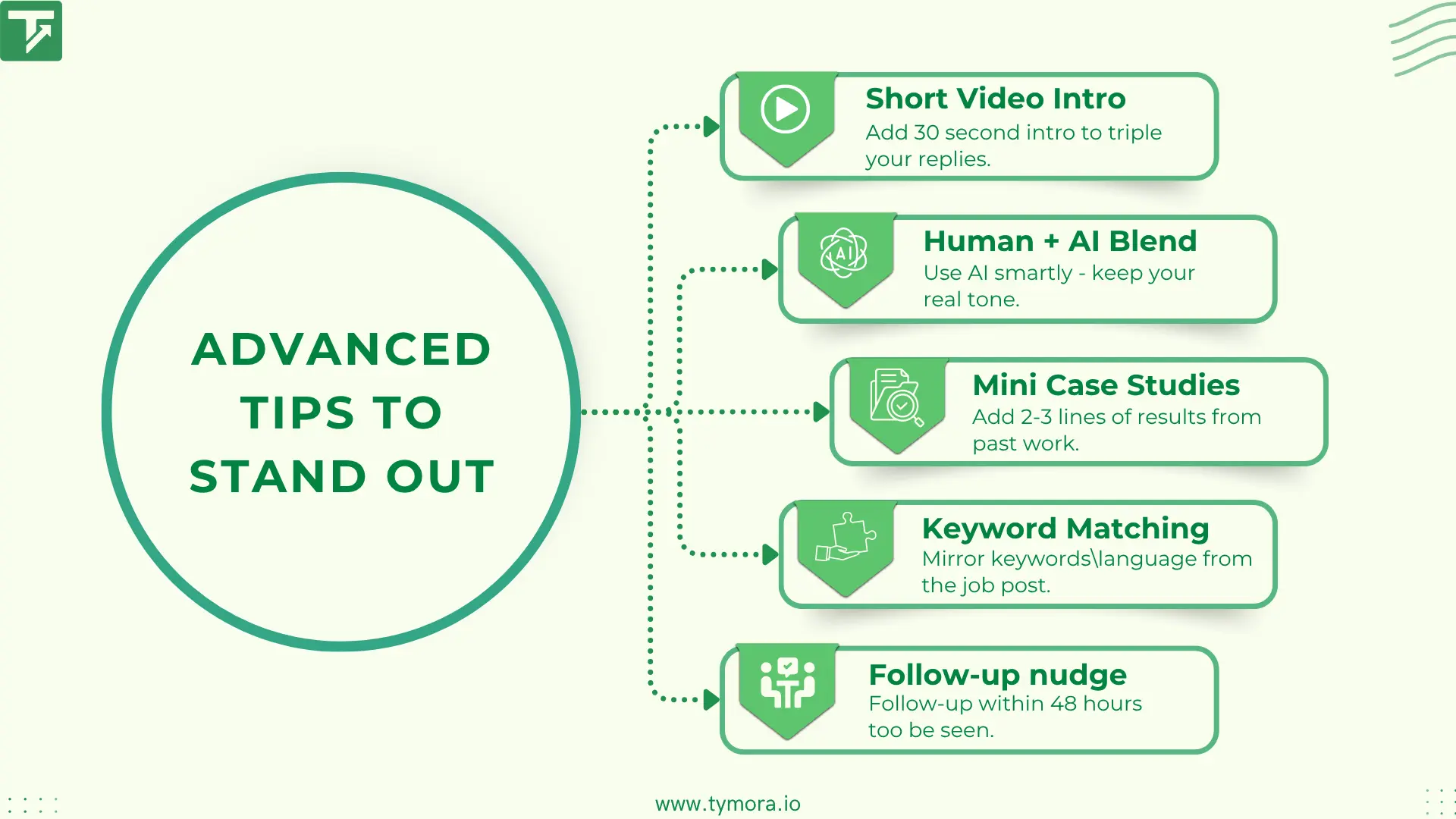
Ready to go beyond the basics? These pro tips will set you apart in 2025.
1. Use Video Proposals
We all love to see videos and human faces, don’t we? That’s only because it builds trust. According to research, clients are 3x more likely to respond to personalized video intros (Upwork, 2025).
Tool tip: Use Loom to record a quick 30-second walkthrough of your idea or greeting
2. Leverage AI Without Sounding Like a Robot
Use AI tools like Tymora or Grammarly to write but add your tone. Clients still want to connect with a real human. Over time, the AI will get your tone and write exactly like you. A win-win, right?
3. Add Mini-Case Studies
Instead of just saying you’ve “worked on similar projects,” show short case studies in 2-3 sentences.
“When I helped GreenTech with their app UI, engagement increased by 42%. The project had a tight 10-day deadline, and I delivered ahead of schedule.”
4. Stay Updated with Industry Language
Mirror the keywords and phrases in the job post. If they say “Figma wireframes,” don’t just say “UI design.” This shows you are updated with the industry standards and understand exactly what’s needed of you.
5. Engage After Sending the Proposal
If you see the client viewed your proposal but didn’t reply, follow up in 24–48 hours with:
“Hi Michael, just checking in to see if you had any questions on the proposal. I’m happy to discuss ideas further.”
You can also read our blog on:
Conclusion
Winning on Upwork in 2025 is not about flooding proposals or undercutting prices. It’s about being smart, strategic, and personal.
By using this guide:
- You now know what a great Upwork sample proposal looks like.
- You understand what elements matter and how to structure your pitch.
- You’ve learned how to avoid common mistakes.
- And with Tymora’s AI Proposal Generator, you have a cutting-edge tool to save time and win more clients without sacrificing quality.
So the next time you sit down to write an Upwork proposal, remember: your words can open doors. Make them count.
1. What is an Upwork sample proposal?
An Upwork sample proposal is a pre-written template or example that freelancers use as a guide to craft personalized and winning proposals tailored to client job posts.
2. Why is personalization important in an Upwork proposal?
Personalized Upwork proposals show clients that you understand their specific needs. They outperform generic copy-paste templates and increase the chance of getting hired.
3. How long should an Upwork proposal be?
The ideal Upwork proposal should be between 150 to 300 words, concise but detailed enough to demonstrate your understanding and value.
4. Are proposal templates still effective in 2025?
Yes, but only when customized. Templates serve as a structure, but personalization is key to standing out in 2025’s competitive freelance market.
5. How can I improve my Upwork proposal success rate?
To improve your success rate, tailor each proposal, highlight results, use client-specific language, and avoid generic intros. Tools like Tymora can help automate personalization.
6. What tools help write better Upwork proposals in 2025?
AI-powered tools like Tymora analyze job posts, match your portfolio, and auto-generate high-converting Upwork proposals to save time and improve results.
Customer Success Stories
Tymora has completely transformed how I manage my freelance business. From invoicing to tracking expenses, everything is streamlined and effortless.
Monowar Iqbal Layek
Freelancer
Managing my freelance work is so much easier with Tymora. Invoicing is fast, expense tracking is simple, and I feel more organized than ever.
Sandeep Acharya
Freelancer
Tymora made managing my freelance projects and finances seamless. The platform is intuitive, and support is always responsive and helpful.
Samsur Rahaman
Automation Framework Architect