Smart Ways to Track Your Developer Tasks and Stay Organized

Ever feel like your tasks are chasing you instead of the other way around?
You sit down to code and then it hits you: too many projects, too many deadlines, too many tabs. You’re trying to fix bugs, attend stand-ups, reply to clients, and somehow keep track of everything.
By the end of the day, you’ve worked a lot, but can’t even tell what you actually finished.
If that sounds familiar, this blog is for you.
Let’s fix the chaos with simple, smart ways to track your developer tasks, without burning out or drowning in tools.
Why Tracking Developer Tasks Is So Hard?
Let’s be real, developers are problem-solvers, not planners by nature. You love writing clean code, not chasing scattered updates. But here’s the twist: productivity isn’t just about how much you code; it’s about how well you manage your time and tasks.
When you don’t track your developer tasks properly:
- You miss deadlines (and client trust).
- Bugs multiply because you lose track of priorities.
- Your brain feels cluttered with unfinished thoughts.
- You end up working late nights trying to “catch up.”
But when you build a clear, organized system?
Suddenly, your work feels lighter. You know exactly what to do, when to do it, and how to measure progress.
1. Break big things into bite-sized tasks
“Finish the website” isn’t a task. It’s a mountain.
Split your work into smaller steps like:
- Set up database
- Design login page
- Create API routes
- Test authentication
See the difference? Each task now looks doable.
When you break work into chunks, it feels lighter and easier to track. You’ll get more done, and actually see progress happening.
2. Stop using your brain as a task list
Let’s be honest, your memory isn’t built for managing multiple client projects.
You need a single place to:
- Add tasks quickly
- Organize by project
- Set deadlines
- Track hours
- See what’s next at a glance
That’s where Tymora helps big time.
It’s designed for freelancers, small teams, and developers who want to stay sane while managing multiple projects. You can track your developer tasks, log time, and even auto-generate invoices; all in one dashboard.
No chaos. No sticky notes. No “wait, what was I doing?” moments.
3. Prioritize what actually matters
Not every task deserves your full focus right now. Try this quick trick:
- Urgent → Do now
- Important → Schedule it
- Optional → Park it for later
When you tag tasks by priority, you know exactly where to start, no overthinking.
Tymora lets you categorize and filter tasks in seconds. So instead of jumping between random issues, you always know what’s worth your time.
4. Automate the boring stuff
You already automate code. Why not automate your workflow too?
Manual tracking eats your energy. Instead:
- Let Tymora auto-track your work hours
- Use reminders for deadlines
- Auto-generate invoices for clients
- Get weekly reports — without lifting a finger
Less admin. More coding. That’s how you win back time.
5. Create a quick “start and stop” habit
Here’s a tiny habit that changes everything:
- Start your day → Pick your top 3 tasks.
- End your day → Tick them off and review what’s next.
That’s it. Just 5 minutes morning and evening.
This keeps your brain clear and prevents that “what did I even do today?” feeling.
Tymora’s daily summary makes this super easy. You see your hours, completed tasks, and pending items, all in one glance.
6. See your progress
Most developers underestimate how much they actually get done.
When you track your developer tasks visually, you can see your growth, completed projects, total hours, deadlines hit. That’s motivating.
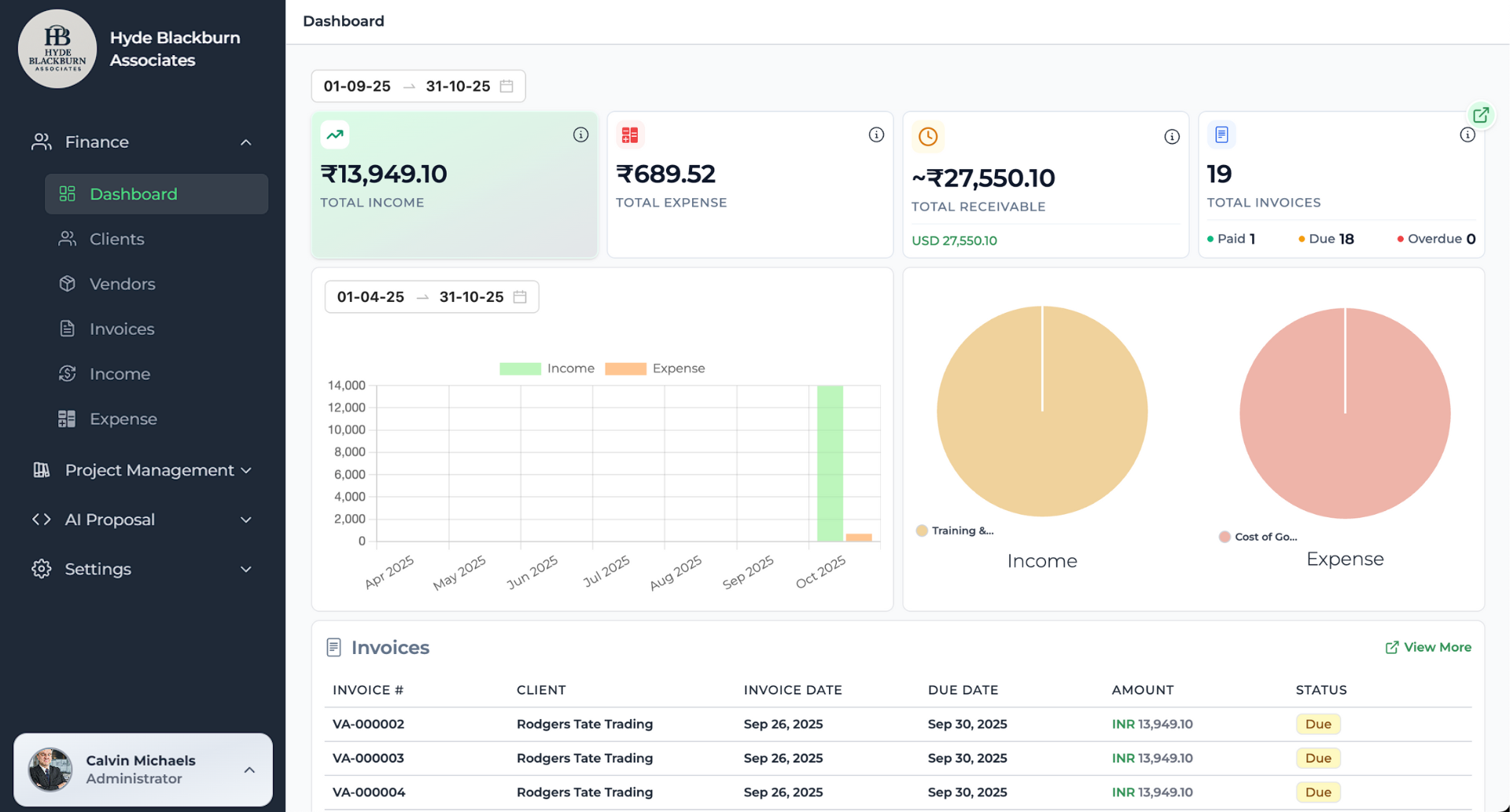
Tymora’s dashboard shows all your work neatly, so you always know your pace and progress. It’s like a personal scorecard that reminds you; you’re doing great.
7. Reflect weekly: not yearly
Don’t wait till burnout hits. Every week, take 10 minutes to ask:
- What went well?
- What slowed me down?
- What can I improve next week?
That’s how you build consistency, not chaos.
And yes, Tymora helps here too. Its reports make reflection quick and painless. You’ll know exactly where your time went and where it should go next.
Final Thoughts
You don’t need 10 tools or 100 to-do lists. You just need one system that helps you:
- Stay clear
- Work smarter
- Track progress easily
When you track your developer tasks properly, your stress drops and your results skyrocket.
And if you want a clean, simple tool to make that happen, Tymora has your back. It’s your all-in-one space to manage tasks, time, and projects without the overwhelm.
Ready to take control of your workflow?
Try Tymora today; and turn chaos into calm, one task at a time.
1. What’s the easiest way to track your developer tasks daily?
Start with one simple rule, write down everything you plan to do before you start coding. Then, use a tool like Tymora to log tasks, track hours, and see progress at a glance. It’s the easiest way to stay consistent without extra effort.
2. How can I stay organized when managing multiple projects?
Use one workspace for all projects. In Tymora, you can separate tasks by client or project, assign priorities, and set deadlines. It keeps everything structured and prevents you from jumping between random to-dos.
3. Why is it important to track your developer tasks?
Because what gets tracked gets done. When you track your developer tasks, you understand where your time goes, spot bottlenecks early, and improve your focus. It’s the foundation of working smarter — not longer.
4. Can I automate my task tracking process?
Absolutely! Tools like Tymora can automatically track your work hours, set reminders, and even create invoices from your logged time. Automation saves hours every week — so you can focus on coding instead of managing.
5. How do I avoid feeling overwhelmed with too many tasks?
Break tasks into smaller pieces, prioritize by urgency, and schedule only what’s realistic for the day. Tymora helps you visualize what’s pending and completed, giving you a calm, clear view of your workload.
6. Is Tymora a good tool to track your developer tasks as a freelancer?
Absolutely! Tymora is made for freelancers and small teams who want to track their developer tasks, manage projects, and handle time tracking, all with zero overwhelm.
Customer Success Stories
Tymora has completely transformed how I manage my freelance business. From invoicing to tracking expenses, everything is streamlined and effortless.
Monowar Iqbal Layek
Freelancer
Managing my freelance work is so much easier with Tymora. Invoicing is fast, expense tracking is simple, and I feel more organized than ever.
Sandeep Acharya
Freelancer
Tymora made managing my freelance projects and finances seamless. The platform is intuitive, and support is always responsive and helpful.
Samsur Rahaman
Automation Framework Architect